Online PDF unlock service
Free, from anywhere
How to unlock PDF files
It is simple. All you need is the PDF you want to unlock and its password. We can only unlock your PDF if you know the password.
Upload your protected PDF using the upload field by browsing your device or cloud storage. You can also provide a link. After your document is uploaded, enter the password it is protected with. This will remove the password from your PDF.
Then click "Submit Password".
Download only your file
PDF2Go will only provide your password-free PDF file for download. Nothing else.
This way, you do not need to download or install a program, and your computer stays safe from malware or viruses that can come with downloads.
Stay safe by using this online service.
Why remove the password?
By adding a password to a PDF document, you make sure that only the right people can open and read it. But what if you want easier and faster access, and you know you will not share the file with someone else?
Then you can remove PDF password protection using an online service like PDF2Go.
Security & File Safety
You want to remove a password from a PDF, but you are concerned about the safety of your document? PDF2Go helps keep your file safe. Secure upload and no manual checking of your file are guaranteed.
All rights to your unlocked PDF document stay with you and do not go to PDF2Go. More questions? Check our Privacy Policy.
Unlock PDF files only
Removing password protection from a PDF file is only possible for Adobe PDF documents. However, the file size and number of pages do not matter. Text-only PDFs can be unlocked just as well as PDFs with images and other media.
Documents:Adobe PDF
Online PDF unlock service
PDF2Go is an online service. This means you can unlock PDF files and remove password protection not only from your home computer but from anywhere.
No matter if you use a tablet, your phone, or a friend's computer, you can always unlock PDF password protection as long as you have a stable internet connection.