When it comes to using and sharing files with others, PDF has become an essential file format for many of us. It is highly compatible, widely used, and always looks exactly the same regardless of the platform on which it is viewed. PDF files can also be secured with high levels of data encryption. We can even additionally protect them with a watermark or a password.
However, PDF files are also prone to corruption and any external threat can affect the PDF file integrity. That is why sometimes while processing the documents you may come across an error message such as – "An error occurred while opening this document" or "Cannot open the PDF. The file may be corrupt." This can be problematic because the damaged file will become inaccessible and could lead to possible data loss.
Fortunately, in many cases, it is feasible to repair damaged PDF files by using appropriate methods and tools. So there is a pretty good chance that you will be able to regain access to your PDFs. It certainly will not hurt to try! Read along to find out how to repair a corrupted or damaged PDF file.
Why PDF file get corrupted or damaged?
There may be several reasons behind the corruption of a PDF file. Some of the causes of corruption in the PDF are listed below:
- During the process of downloading a PDF file, it can get damaged if the downloading process is interrupted. Unstable internet connection.
- The PDF file can be affected by a system that is infected with viruses and malware.
- Improperly shutting down the system in which the PDF file is open.
- Hard drive failures.
- While transferring the file between systems or computers.
- If an incompatible program is used to create or access the PDF file.
What can be done?
Most users choose to remove the damaged files without even trying to retrieve them. But what can be done when among the affected files we have some that are very important to us, and no copies of them? In some cases, you will be able to recover your damaged files by yourself. It can help to check whether the program that you are using to read PDF documents is working properly or not. You can try to remove the infected file from the system and re-download it again from the source, or to restore the previous healthy versions of the PDF file.
However, a more efficient approach to the problem is usually needed. One of the simplest and most convenient is to try to recover your file using a free online tool. PDF2Go's tool Repair PDF offers you exactly the solution you are looking for! It will effectively analyze the issues that prevented you from opening your PDF file and try to restore the content of your corrupted document. No installation is needed.
Repair PDF files Online
This PDF repair tool helps users to recover and repair the corrupted PDF files, by performing complete PDF file recovery with no loss of data.
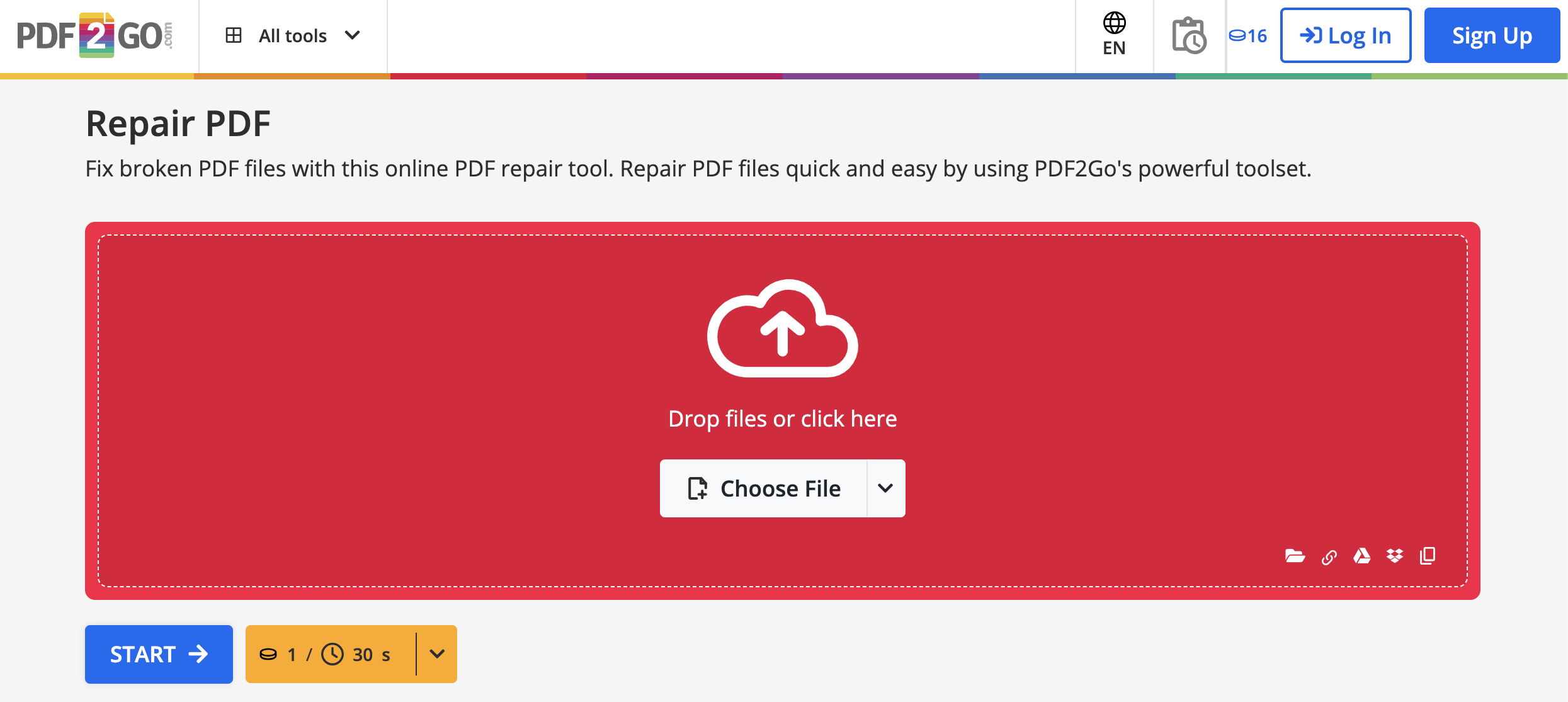
Follow the simple guide below on how to easily repair your damaged or corrupted PDF files with PDF2Go's online tool:
- Go to our online Repair PDF tool.
- Select and upload the file you want to repair from your computer. You can also drag and drop a file to the page or upload a PDF file from Dropbox or Google Drive.
- Click on the "Start" button and wait for the task to complete.
- Your PDF file is repaired and available for download.
Too Many Files and Too Little Time? Go Premium!
Our Repair PDF tool makes it easy to restore damaged PDFs in just a few clicks. If you're dealing with a single corrupted file, simply upload it, and our tool will attempt to fix it in seconds.
However, if you need to recover multiple PDFs at once, our Premium Plan is the perfect solution!
With PDF2Go Premium, you can:
- ✅ Repair up to 200 documents in one go
- ✅ Process files up to 64 GB per task
- ✅ Enjoy faster processing with no waiting time
- ✅ Have an Ad-Free Experience
If you ever receive a corruption warning when opening a PDF, don't panic!
Just upload it to our Repair PDF tool, and let our advanced algorithms do the work for you.
Get back your important documents with minimal effort—try it now!


