Sort and delete your PDF pages online
Free, from anywhere
How to rearrange PDF pages
In the field above, you can drag and drop a PDF file you want to edit. You can also upload it from the cloud or from your device.
After the file is uploaded, you will see thumbnails of every page. To delete a page, click the trash icon. The page will be marked. To undo this, click the trash icon again. To rearrange pages, drag and drop them into the desired order.
Sort and delete PDFs online
PDF2Go works online. You do not need to download or install any software. Simply upload your file and everything else is done in the PDF2Go cloud.
Worried about viruses and malware? Reduce the risk by using an online PDF editor like PDF2Go.
What is it good for?
When scanning documents, you can easily mix up the page order. Instead of scanning everything again, it is much easier to simply reorder the pages of your PDF document.
And what if there is sensitive information inside a PDF? Just delete the pages in question and send the clean version to your clients or friends.
Tip: Click here to rotate PDF pages.
Secure PDF editing
Security issues occur all over the internet. That is why PDF2Go takes extra steps to keep your files secure.
All information about copyright, file handling and deletion, as well as monitoring, can be found in our Privacy Policy.
Files you can sort and edit
At PDF2Go we focus on all your PDF needs. Rearranging PDF pages and deleting single pages is one of the features we provide.
You can also upload other document types like RTF or Word files. They will be converted to PDF, then you can rearrange the pages and download the new PDF.
PDF editing wherever you go
PDF2Go is an online service available worldwide. Edit your PDFs from your smartphone on the bus or from a colleague's Mac computer: it will work.
The most common browsers and operating systems are supported.