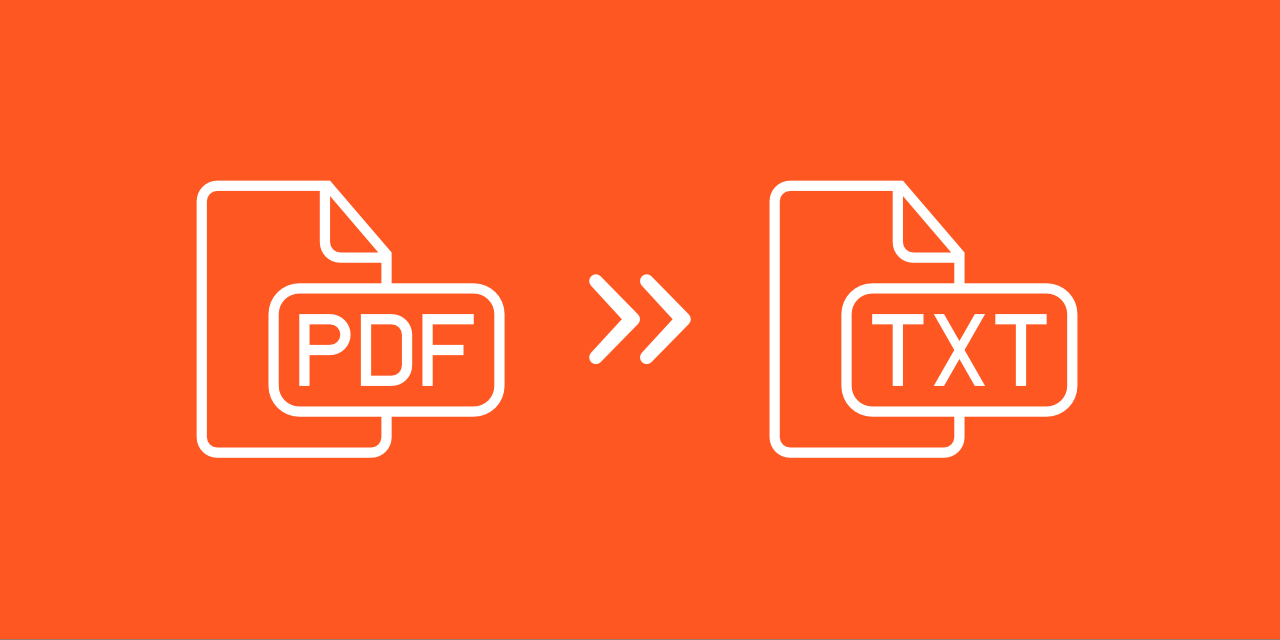
Working with PDF files has become an integral part of our daily routines. Whether it's for business reports, academic research, or even personal documents, the versatility of PDFs is undeniable.
However, there are instances when you need to go beyond just viewing and sharing these files, and that's where the need to extract text from PDF arises.
PDF2Go, a free online PDF converter, streamlines the process of extracting text and other elements from your PDF files. With its user-friendly interface, it ensures a smooth experience!
Why Extracting Text Matters
Here are a few examples of why extracting text from PDFs can be a game-changer:
1 Research:
- Imagine stumbling upon a goldmine of knowledge in a lengthy PDF research paper. Extracting key text allows you to seamlessly incorporate valuable insights into your own work, enriching your academic or professional pursuits.
2 Content Repurposing:
- You receive a visually captivating PDF brochure, but you want to repurpose the engaging text for a presentation or social media post. Extracting text gives you the creative freedom to reuse content without starting from scratch!
3 Quoting:
- In journalism or academic writing, precision is crucial. Extracting text enables you to quote specific passages from PDF articles, ensuring precision in your citations and maintaining the integrity of your work.
4 Collaboration:
- Collaborating on a project with team members? Extracting text from PDFs simplifies the process, allowing for easy sharing and editing without the constraints of working within the PDF format.
5 Language Translation:
- Need to translate text from a PDF into another language? Extracting the text facilitates a smoother translation process, ensuring that the essence of the content is preserved across different linguistic landscapes.
6 Legal Documentation:
- Lawyers and legal professionals often deal with extensive PDF documents. Extracting text from legal papers streamlines the analysis and referencing of critical information, enhancing efficiency in legal workflows.
How to Extract Text from PDF with PDF2Go
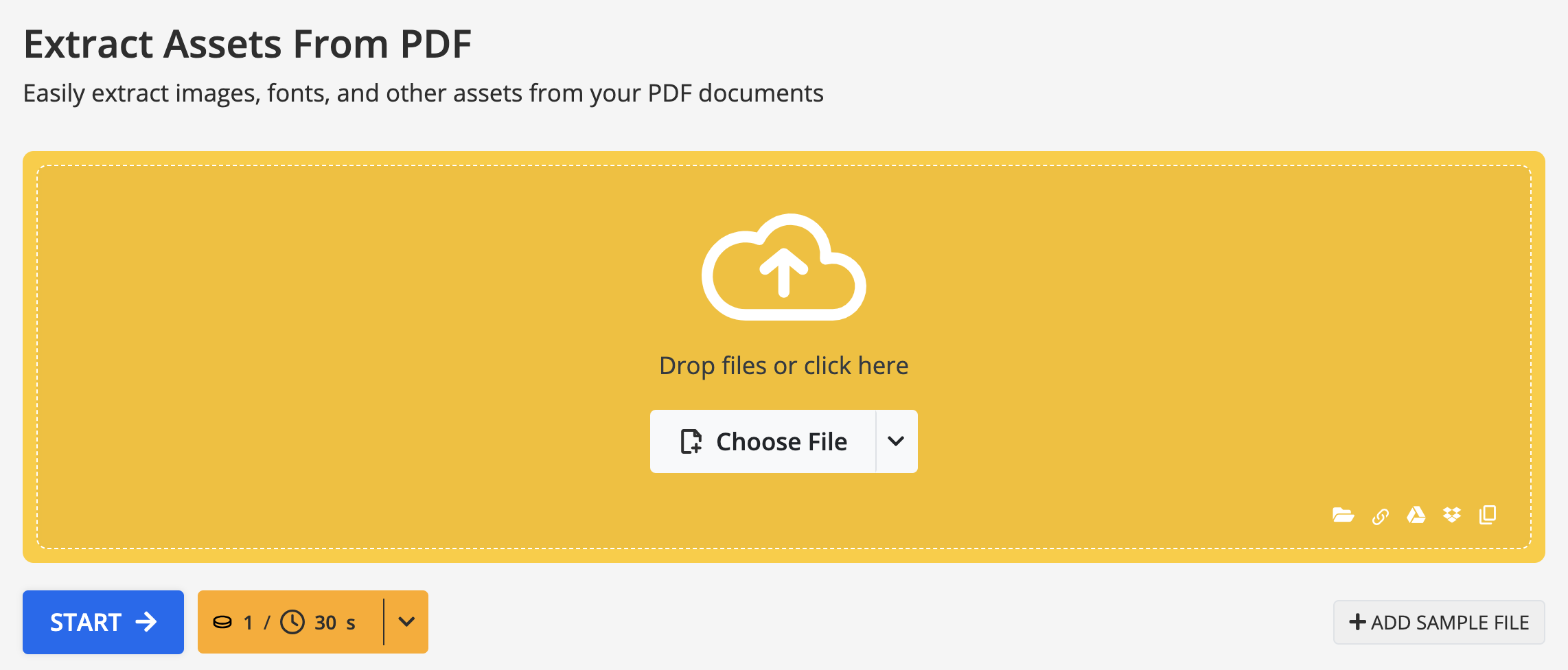
- Go to Extract Assets Tool: Start by visiting the "Extract Assets from PDF" tool to analyze and retrieve text assets.
- Choose Your File: Choose your file by clicking on 'Choose File' or conveniently dragging and dropping the PDF directly onto the platform. You can also upload a file from the Internet (Enter URL) or cloud storage services such as Google Drive or Dropbox.
- Initiate the Extraction: Once you've uploaded your file, hit the "Start" button to kickstart the extraction process. PDF2Go's powerful tool will swiftly analyze the PDF, extracting not only text but also images, fonts, and more.
- Download with Ease: Download the extracted text (and other assets) as single files.
If needed, convert your text (TXT) files back into a PDF format using the "Convert to PDF" tool.
In Conclusion
PDF2Go stands out as the preferred solution for those seeking a straightforward approach to extracting text and other assets from PDF files. Its simplicity and functionality make it indispensable for students, professionals, and creatives alike.
So, next time you need to extract text from a PDF, trust PDF2Go to simplify this once-intricate task. Upload your PDF document and effortlessly repurpose the text for your next project!
Is This Service Free?
Our online service is free for casual users.
For the more frequent use of the PDF2Go online tools, remove all the limitations by choosing one of our Premium plans.
Benefits of going Premium:
- ✅ Batch Processing – Convert up to 200 files at once
- ✅ Larger File Sizes – Process files up to 64 GB per task
- ✅ AI-Supported Tasks – Advanced processing for complex documents
- ✅ Task Priority – Instant processing with no waiting time
- ✅ Ad-Free Experience – Work distraction-free
If you are looking for easy-to-use online tools for document conversion and editing tasks, PDF2Go can help you achieve your document goals in no time, on any device or any browser. PDF2Go's website is visited by approximately a million users each month, and our trusted online service is 100% secure.


