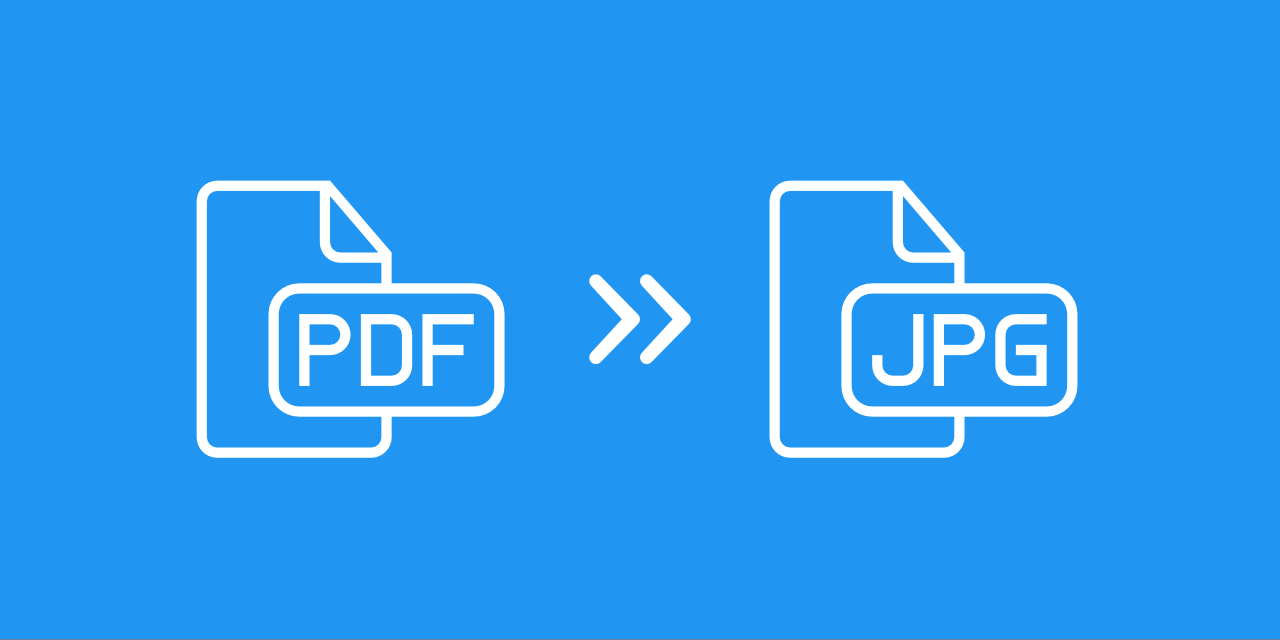
The transformation of PDF files into JPG images is a commonplace necessity. The versatility of the JPG format adds a layer of significance to this process, catering to diverse needs across various professions.
In this article, we invite you to explore the seamless process of PDF to JPG conversion with PDF2Go, a free online PDF converter that not only simplifies this conversion but also introduces additional features to elevate your overall experience.
Why Convert PDF to JPG?
The flexibility and universal compatibility of JPG images serve as an ideal solution for a variety of needs:
- Selective Sharing: Effortlessly share specific pages from extensive reports or presentations without overwhelming recipients with the entire document.
- Visual Impact: Highlight visually compelling sections in presentations or reports to enhance engagement and understanding.
- Graphic Design Integration: Seamlessly incorporate PDF elements into graphic design projects, fostering creativity and flexibility.
- Email Attachments and Embedding: Streamline email communication by reducing file sizes or embed specific PDF portions for clearer communication.
- Web Publication: Optimize loading times on websites or blogs by converting PDFs to JPGs, ensuring a seamless user experience.
- Customizable Presentations: Boost presentation flexibility by converting PDF slides to JPGs, facilitating easy rearrangement and customization.
- Social Media Sharing: Share PDF visuals on social media platforms by converting them to JPG for easy sharing and visual appeal.
- Image Editing Software: Utilize PDF content within image editing software, allowing for further customization and creative manipulation.
- Embedded on Websites: Effortlessly embed PDF content on your website by converting it to JPG, ensuring easy visibility and accessibility.
These varied use cases underscore the adaptability of PDF to JPG conversion, catering to a broad spectrum of professional and creative needs.
How to Convert PDF to JPG Online with PDF2Go: A Step-by-Step Guide
PDF2Go stands out as a robust online platform, streamlining the PDF to JPG conversion process for a user-friendly experience. Here's a simplified guide to effortlessly convert your PDF documents to JPG images:
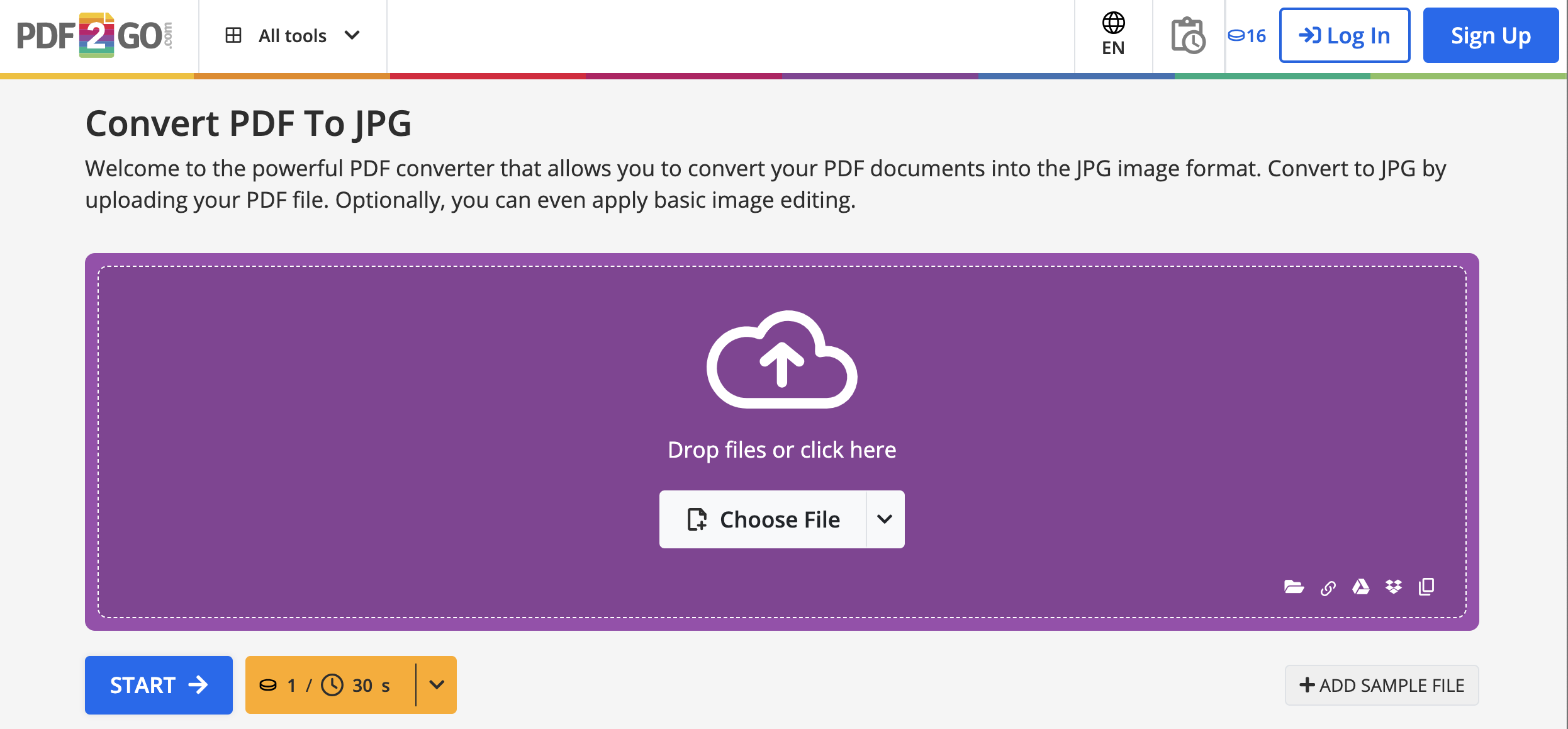
-
Go to the PDF2Go:
Select PDF to JPG tool. -
Upload Your PDF Document:
Select the PDF file you want to convert, choosing from various upload options, including PC, Google Drive, DropBox, or URL. -
Customize Your Image (Optional):
Customize the output to your preferences by adjusting the image size, resolution, enabling deskew, changing the DPI, and selecting the chroma sub-sampling option. -
Start the Conversion:
Click "Start" to initiate the conversion process. Whether you're converting a single-page document or a multipage PDF, the result will be a corresponding number of JPG images, preserving the content in a visually appealing format. -
Download Your File:
Once the conversion is complete, download your JPG file. PDF2Go offers various download options, including the use of a QR code, uploading directly to your cloud storage, or obtaining a ZIP file for convenience.
Bonus Feature: Extract Assets From PDF
PDF2Go also presents the "Extract Assets From PDF" tool, allowing you to recover any asset within the PDF. This includes extracting each image as an individual JPG file, an invaluable resource for effortless extraction and utilization of specific images from your PDF documents.
For a deeper dive into this feature, explore our blog: "How to Easily Extract Images From PDF Files."
Conclusion
PDF2Go emerges as a go-to solution for individuals and businesses seeking a seamless PDF to JPG conversion experience. Its intuitive interface, coupled with customization options, makes it a versatile tool for anyone working with PDF documents.
Explore the possibilities and unlock the potential of your PDF files with PDF2Go's free online PDF converter.
Visit our blog for more insights and tips on optimizing your document management workflow!
What To Do Next? Explore Over 20 Useful Tools on PDF2Go!
Now that you've successfully converted your PDF to JPG, discover over 20 useful tools available on PDF2Go for further document editing. Our tools are accessible on any device and browser – for free. Convert and edit your documents on the go!
Try some of our most popular online PDF tools today:
- Merge PDF: Combine multiple PDF files into a single document for easy viewing and sharing.
- Edit PDF: Edit text in PDF files, highlight text, and add images, watermarks, or drawings to your PDFs.
- Compress PDF: Reduce the size of your document for easier management.
- Sort and Delete Pages: Organize or delete pages from a PDF within minutes.
- Split PDF: Effortlessly split PDF files, saving or sharing only the pages that matter to you.
Is This Service Free?
Yes! Our online service is free for casual users. We offer a free package with daily Credits, allowing you to explore and evaluate most features. This makes it an ideal testing ground before deciding on a premium plan that best suits your needs.
Why Go Premium?
Unlock the full potential of PDF2Go with a Premium plan and enjoy:
- Batch Processing – Convert up to 200 files at once
- Larger File Sizes – Process files up to 64 GB per task
- AI-Supported Tasks for advanced processing
- Task Priority – Enjoy instant processing with no waiting time
- Ad-Free Experience for distraction-free work
Upgrade today and experience faster, smarter, and more efficient file conversions!


