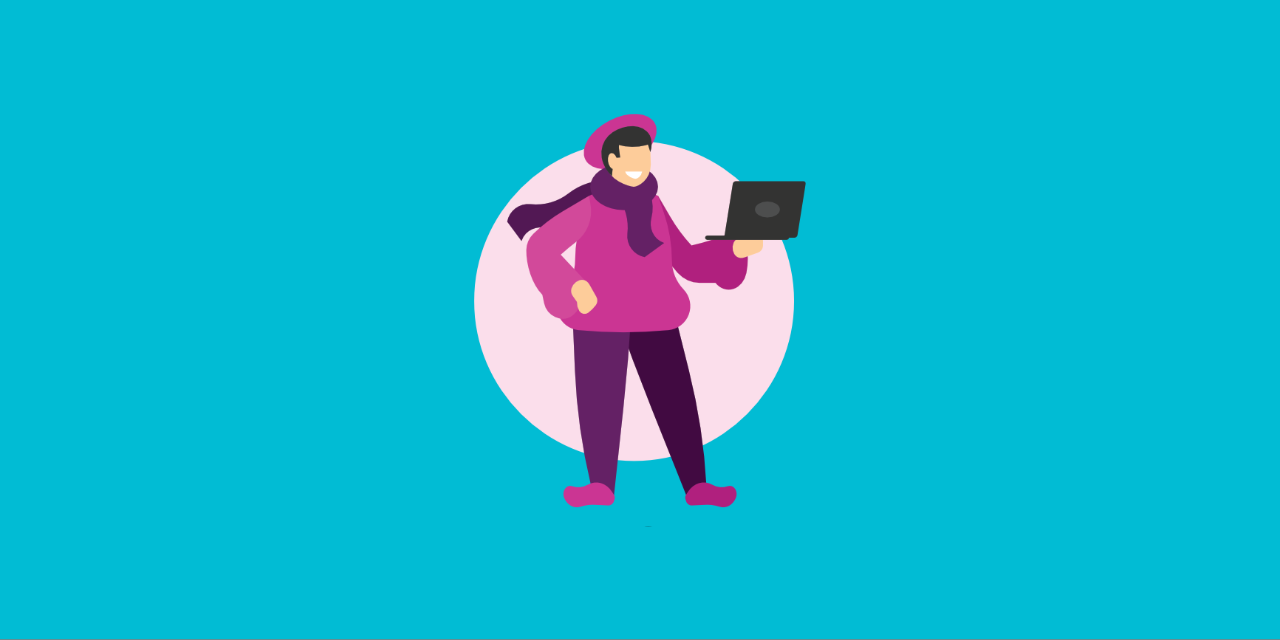
Searching for the perfect free graphic design tools to elevate your creative projects? Well, your search ends here – We have curated a list of the best resources for crafting stunning designs without breaking the bank.
From novices to seasoned experts, our selection caters to all skill levels, ensuring you find the ideal graphic design software that aligns with your unique requirements and proficiency.
Within this article, we will categorize these graphic design tools into 10 distinct and invaluable segments, ranging from cutting-edge AI image generators to efficient file management tools.
1 AI Image Generators
AI image generators, often referred to as text-to-image generators , are making a significant impact in 2023. It's safe to say - artificial intelligence is fundamentally altering our approach to graphic design.
These image generators harness the power of AI, driven by machine learning, to effortlessly craft one-of-a-kind and visually captivating graphics with just a few clicks. Whether your creative vision involves intricate patterns, attention-grabbing logos, or realistic images, AI image generators empower you with potent creative capabilities.
It's important to keep in mind that while these digital wonders may not always deliver flawless results, the pace of improvement in image generators is nothing short of remarkable. With a few additional adjustments, such as utilizing "inpainting tools" and providing well-crafted prompts, you can refine your creations to perfection.
Now, let's dive into a selection of standout AI image generators that are gaining traction within the creative community:
Img2Go - AI Art Generator
Img2Go, a popular free online image converter and photo editor with a global community, now offers an AI Art Generator. It's incredibly easy to use - just type your text prompts, and Img2Go's AI instantly brings your ideas to life in seconds. It provides three conversion styles to choose from - realistic, anime, and artistic - with more options on the way.
The best part?
It's free to use and it allows you to export your images in full resolution! Whether you are a beginner or an advanced user, Img2Go's AI image generator is a fantastic choice for all your creative projects.
Midjourney
Midjourney stands out as a prime example of generative AI that transforms text prompts into captivating images. It has gained substantial popularity in the realm of AI image generation, sharing the spotlight with notable peers like DALL-E and Stable Diffusion.
What sets Midjourney apart is its distinctive approach – it operates as a self-funded and closed-source platform. While its inner workings remain somewhat mysterious, we do know that it heavily relies on advanced machine learning technologies, including expansive language and diffusion models. The outcomes it produces are often striking, consistently impressive, and imbued with a remarkable degree of realism.
In contrast to some other AI art generators, Midjourney does not offer a free trial. To access its creative potential, you will need to subscribe, starting at a reasonable $10 per month. In our experience, this investment is well justified, given the exceptional level of detail, realism, and creative output it facilitates. Sign in to your Discord and start creating!
DALL-E
DALL-E by OpenAI, the same visionary minds behind the groundbreaking ChatGPT, stands as a front-runner in the realm of AI image generators.
It shines in its ability to craft various styles of images based on user-provided text descriptions. You can request anything from realistic pictures to paintings, cartoons, and futuristic graphics by simply describing your vision and cherry-picking the finest image.
This capability is made possible by a potent large language model that's undergone deep learning training. It interprets your text as instructions and transforms them into visual creations. DALL-E's skills are honed through a vast collection of images used as training data, which contributes to its impressive output.
2 Image Editing Tools
Image editing plays a key role in graphic design, as it shapes the final outcome of your creative endeavors. The ability to tweak angles, fine-tune brightness and contrast, or infuse artistic filters can greatly impact your work's quality.
Within this section, we will show you some free image editors that can enhance your design projects. Recognizing that image editing tools can sometimes be challenging, we have thoughtfully included user-friendly options, ensuring accessibility for all designers, regardless of their level of expertise.
Img2Go
Img2Go stands out as a remarkably user-friendly online image converter and photo editor, offering a spectrum of versatile editing tools.
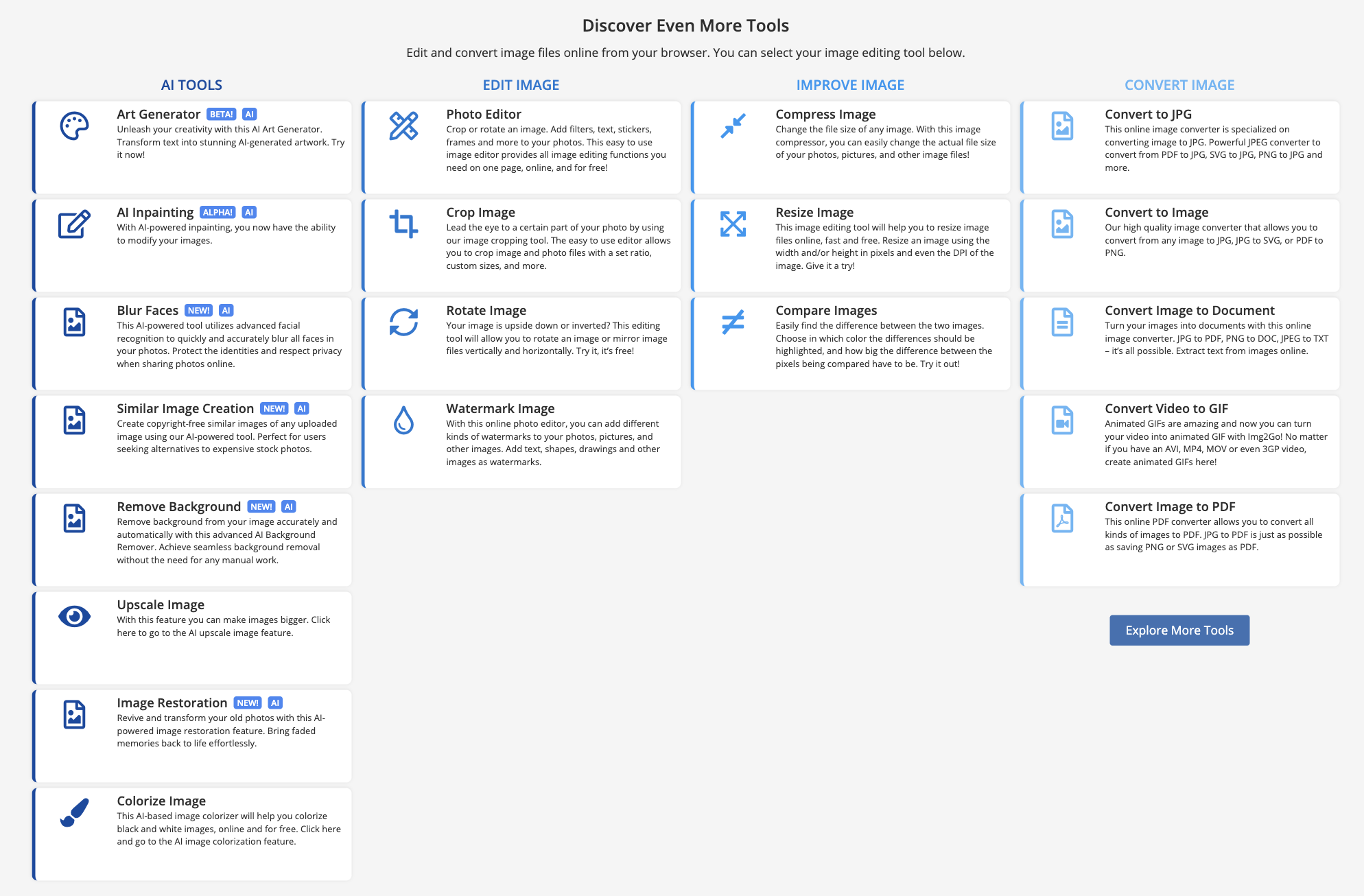
This online platform allows you to edit and enhance image quality, convert between various image formats, crop, resize, compress, and add watermarks to your photos. And, it isn't just limited to static images - you can also convert videos into lively GIFs. Among many other handy features, we would like to highlight the 'Compare Images' tool.
Img2Go's new suite of AI tools is worth a mention:
- AI Background Removal, which helps you seamlessly extract subjects from their backgrounds,
- Upscale Imageto enhance image resolution, and
- Colorize Imageto breathe life into black and white images.
- And, of course, there's the already mentioned AI Art Generator, which transforms text prompts into captivating images.
With its intuitive interface and powerful features, it is the go-to choice for both amateurs and professionals alike.
GIMP
Image editing software is a competitive field, and GIMP, the GNU Image Manipulation Program, is undoubtedly one of the contenders that stands out for several compelling reasons.
Here are its advantages:
- It's Free: GIMP is completely free to use.
- No Installation Required: Unlike some other programs, you don't need to install GIMP on your computer. You can run it from a local folder, an external disk, or even directly from the cloud.
- High-Quality Features for Layers and Paths: GIMP offers top-notch features for working with layers and paths, ensuring professional-quality results.
- Impressive Speed: GIMP is known for its speed, often outperforming software like Photoshop in terms of responsiveness.
The combination of accessibility, features, and price (free!) makes GIMP a compelling choice for image editing tasks of all kinds.
Canva
Canva is like a trusty sidekick in the world of online graphic design. It will quickly become your go-to tool, especially if your goal is to create content for social media.
Whether you are on a mission to craft eye-catching social media graphics, give your photos a touch-up, or add text overlays, you won't be disappointed. Canva is armed with a toolkit of editing features that will have you creating standout visuals in no time.
Canva is also stacked with templates to jumpstart your creativity, and you will find a treasure trove of elements and photos at your disposal. It is your secret weapon for producing stunning, professional-quality graphics. Plus, it's available in both free and Pro versions.
3 Icon Downloads
Icons are vital to graphic designers as they
- facilitate efficient visual communication and maintain design consistency
- can reinforce brand identity,
- guide quick decision-making,
- enhance accessibility for a diverse audience.
They are essential in creating effective and visually appealing designs across a range of applications and digital platforms.
That is why we are helping you discover the best icon download options. Here is our selection of the best free graphic design software, each offering quality icon libraries.
Flaticon
Flaticon is like a treasure trove of top-notch designs, offering PNG, SVG, Android, and iOS versions of the most sought-after icons.
Now, here's the deal: Free users can download certain icons in PNG format, but if you are eyeing the SVG version, you might need to consider the Premium service.
Oh, and a friendly reminder: If you are downloading free icons, it's a good practice to give credit to the author by including the attribution line. Sharing is caring, after all!
Freepik
Freepik is an image bank website and it's known for offering a great selection of icon sets - covering a wide range of themes and styles. Choose from a vast library of visual elements to enhance your creative work. Freepik icons can be used in various design projects (websites, mobile apps, presentations, etc.).
Like most similar sites, this website also provides both free and premium icons. If you are rolling with the free user status, just remember to show some love to the authors by adding a simple "Designed by Freepik" credit line.
4 Color Palette Generators
Let's talk color! In this section, we are delving into the finest free graphic design software tailor-made to assist you in crafting breathtaking color palettes.
The following tools are your trusty companions for color experimentation, harmonious scheme selection, and creating the perfect backdrop for your design.
Coolors
Explore the latest trends in color palettes, create new ones, and even pick colors from your favorite photos using this sleek website that kickstarts your creativity right from the beginning.
Coolors offers a user-friendly interface - making it a breeze to navigate. Exporting your chosen palettes is a simple task, and there are many options for sharing your chosen colors.
Whether you are on the hunt for cozy and warm color schemes to share with your team or stash away for upcoming projects, this color palette generator has it all. Its seamless workflow ensures you can effortlessly juggle between multiple new projects while keeping the old ones neatly organized.
AI Color Wheel
AI Color Wheel , a remarkable creation by Brandmark, harnesses the power of AI and machine learning to generate captivating color palettes. Unlike other complex tools, AI Color Wheel boasts a user-friendly design with a minimalist interface - no overwhelming buttons or confusing options.
All it takes is a few adjustments to the Hue, Vibrance, and Invert Color settings to optimize your color palette. Upload your wireframes, logos, or illustrations - grayscale images work wonders for accurate palette suggestions.
5 Stock images
On the hunt for free stock images? If you have ever sought appropriate copyright-free images, you are aware that this task can devour a substantial amount of time that might be put to better use elsewhere.
In this section, we will navigate through some of the top sources offering free stock images for commercial use. These resources span various categories, including landscapes, portraits, graphics, illustrations, and more.
Unsplash
Unsplash is a treasure trove of photography contributed generously by photographers worldwide. Images are available for free download and use without any restrictions - making them perfect for creating your own website, marketing materials, and various other projects.
Pexels
Pexels is another valuable resource for designers, bloggers, and anyone seeking striking visuals. This free stock photo and video hub simplifies the quest for exceptional photos and videos that can be downloaded and utilized without any cost. If a particular photo or video catches your eye - download it for free!
6 Font generators
Typography serves as a pivotal element in enhancing your designs and imparting the perfect style. Simply put - the right typography can make your work truly distinctive.
With these free font generators, the game changes entirely, offering you the opportunity to explore customized typefaces for your projects, all without needing extensive design knowledge or expensive font licenses.
Google Fonts
Google Fonts stands as a widely favored free font browser, offering an extensive range of typography in various languages and design styles. Its user-friendly interface provides fonts that are not only aesthetically pleasing but also free for both personal and commercial use.
However, one limitation is the relatively narrower range of type options within a chosen font style compared to some other font browsers. If you are in search of a highly specific font style, you might find it necessary to explore alternative options.
Fontspring
Fontspring presents an array of categories to facilitate your quest for the perfect free font download. Sorting options, including 'Most Favorited' and 'Best Of' lists from past years, make it easy to explore trending and popular fonts.
However, a potential frustration arises when some fonts are misleadingly listed as having free versions, but in reality, they are only accessible as icons. If you don't mind investing time in the search for genuinely free fonts, Fontspring proves to be a valuable resource.
7 Animation Software
Both 3D and 2D animation software offer endless creative possibilities. Whether you are crafting a brief commercial clip, shaping characters for a video game, or infusing movement into your graphics, free animation software propels your designs to new heights.
Here is a curated selection of top-tier animation software suitable for professionals in the field and those just starting their creative journey.
Piskel
If you are taking your first steps into animation, Piskel is the perfect starting point. Geared towards beginners, its interface is basic and user-friendly, making it incredibly easy to get the hang of.
With a focus on crafting 2D animated pixel art and sprite animations, it particularly appeals to game designers and enthusiasts in the realm of animation.
The software is a treasure trove of tools, offering customizable color palettes, layers, efficient frame management, and more. However, it's worth noting that for advanced professional needs, Piskel may not encompass the complete set of features and tools.
Blender
Blender animation software stands as a highly regarded free and open-source tool, praised for its intuitive interface. It's ideal for intermediate to professional animators.
This software excels in 3D pipeline editing, encompassing both 3D and 2D animation. It also boasts an impressive range of animation features comparable to those found in premium alternatives.
While occasional lags and slow render times may arise, Blender's consistent updates and continuous improvements firmly establish it as a top-tier free animation software choice.
Blender is a top choice for artists and designers as it allows them to create animations, models, and artwork all in one place – showcasing its versatility.
8 Design Inspiration Websites
Creating captivating content can be a challenge, but keeping your designs engaging and innovative demands finding that spark of inspiration. The following websites are here to offer precisely that creative boost you are seeking!
Dribbble
Dribbble stands out as a widely favored platform in the design realm. Within each category, you can explore trending designs and techniques. Similar to the other platforms mentioned, it serves as a space for graphic designers to showcase their creations and receive valuable feedback from the design community.
Engage with your preferred designers to continually ignite your creativity. When you visit a profile, you will find their designs thoughtfully arranged into Projects and Collections, along with the designs they have liked, offering a glimpse into what inspires them.
Behance
If you are a designer, having a profile on Behance is a must. When it comes to finding inspiration, being the world's largest network of designers makes it almost impossible not to discover ideas or overcome creative blocks by exploring content on this platform.
You can narrow down your searches using categories like Creative Fields, Tools, and Colors due to its intuitive interface. Give it a try and effortlessly find precisely what you are looking for.
AIGA Eye On Design
For graphic designers who want to stay up up-to-date on the most recent design trends, news, and events, can turn to AIGA Eye On Design, an online publication by the American Institute of Graphic Arts (AIGA).
The platform offers a selection of articles and essays written by researchers, designers, and industry experts covering a wide range of subjects related to graphic design. It showcases outstanding design work from throughout the world.
9 File Management: Optimize Your Workflow
Effective file management is a crucial part of graphic design. The software you choose significantly influences the organization and accessibility of your work. Many designers encounter challenges and compatibility issues when working with large image files and various formats.
For this reason, we present a few top-notch free file management software solutions.
Convert JPG To PDF
Effortlessly and accurately transform your JPG files into polished PDF documents using PDF2Go's free JPG to PDF converter.
Whether you have a single file or a batch of JPGs, this efficient and speedy tool will save you valuable time, ensuring your designs are print and presentation-ready, or easily shareable in the highly accurate PDF format.
Img2Go Compress Image Tool
With the Img2Go Compress Image tool, you can efficiently reduce the file size of your images while preserving their quality. This is a valuable solution, especially for web designers dealing with storage challenges, upload problems, and slow loading times for websites and online content due to large file sizes.
Compress image tool ensures a swift process, allowing you to accomplish image size reduction in no time. It also supports batch conversion and provides a plethora of optional settings to tailor the process according to your needs.
Img2Go Watermark tool - Add Watermark To Photo & Image Files
If you are keen on safeguarding your precious designs and maintaining control over their use, Img2Go's – Add Watermark tool is your go-to.
This easy to use and intuitive tool, streamlines the process of adding personalized watermarks to your images. You have the option to employ the "Draw" feature, to include diverse shapes, or insert a text box with fonts, sizes, colors, and more.
The tool like this is truly indispensable for protecting the designs of artists, designers, photographers, and all creative individuals.
10 UI/UX Design and Prototyping Tools
UI/UX design and prototyping tools are a vital category regarding the graphic design. They focus on
- creating exceptional user interfaces and interactive experiences,
- streamline the design process,
enabling designers to conceptualize, design, and prototype digital interfaces efficiently.
Here are two notable software solutions in "UI/UX Design and Prototyping Tools" category:
Figma
Figma is a vector design software fostering real-time collaboration among designers. Its sleek interface and flawless functionality propelled Figma to rapid popularity, positioning it as a formidable contender in the realm of design tools.
Figma integrates features like: Graphic design, Prototyping, Forms, Website wireframing, and of course, UI/UX design. All these features are accessible through Figma's browser and desktop application, even catering to Linux users on Unix systems, a significant advantage.
Key Advantages:
- Efficient Workflow: Figma accelerates workflow with pre-made design templates like wireframes, flowcharts, and web layouts, enabling swift customization.
- Memory Savings: Cloud storage eliminates the need for local saving, allowing access from anywhere and removing concerns about storage or backups.
- Real-Time Collaboration: A standout feature, enabling multiple team members to work on a project simultaneously, providing live updates and comments for seamless teamwork.
- Up-to-Date and Fast: Figma's browser version constantly receives updates, ensuring a fast and smooth user experience, crucial for meeting modern demands and deadlines.
Sketch
Sketch is a go-to software, especially in UI and UX design, revered as a "digital design tool" primarily for macOS users. It operates on vectors, offering a broad range of simple yet powerful plugins.
Designers particularly favor Sketch for its robust and intuitive interface. Constantly updated with innovative features (for licensed users), it has won the hearts of designers, thanks to numerous invaluable updates annually.
Key Advantages:
- Plugins: Sketch boasts a plethora of plugins that significantly enhance productivity and help refine design skills.
- Third-Party Apps: It allows seamless export of complete designs with specifications, making collaboration with developers easier through third-party apps.
- Abundance of Resources: Sketch is a treasure trove of resources and ideas, offering extensive documentation and access to various websites for design inspiration and ready-made designs.
- Thriving Community: Supported by a large community of designers, it facilitates learning and networking.
- Team Collaboration and Cloud Support: Like Figma, Sketch enables real-time collaboration and cloud storage, streamlining teamwork without the need for local file storage.
Conclusion
In the world of graphic design, creativity takes the throne and having the right tools can make all the difference.
From creating AI generated images and editing them, to crafting color palettes and streamlining file management, we have covered a wide spectrum of tools. They not only simplify design processes but also empower designers to bring their visions to life.
Remember that the right tool for you may depend on your specific projects and requirements. Experiment with different options to find the perfect fit for your creative journey.
Happy designing!


