You have probably heard of many similar terms referring to PDF boxes. Certainly, if you do not know what they are all about, it is easy to mix them up and to be left completely confused. The task of this article is to help you understand: What PDF boxes really are, how they are being used and why they are so important for file viewing and printing.
What exactly are PDF Boxes?
The most common types of documents people send in for printing are PDF documents. A PDF is the preferred format because it merges all the components of your file including fonts, color information and other important settings. In order to have a print-ready PDF you have to format your file to meet the printers requirements. A PDF file describes the content and appearance of its one or more pages. The pages have a rectangular shape, so the file contains a definition of the physical size, height and width of those pages. But the page size definition is not as simple as you might expect. The size of a PDF page can have different meanings (the printed page, the page visible in a PDF viewer, the cropped printed page, etc.) so the PDF standard defines a set of boxes. They are commonly called page boxes or boundary boxes. In short, you can view them as your PDFs internal measurements, which are used in order to set up the page size.
PDF page boxes explained
Today we will be describing all 5 of these page boxes: MediaBox, CropBox, BleedBox, TrimBox and ArtBox. PDF page boxes are used frequently in the printing industry. Let us start with the bigger page size called the MediaBox. By default, the rest of the page boxes have predefined relationships in terms of the dimensions.
What is a MediaBox?
The MediaBox specifies the dimensions of the page. This, however, has different meanings for the average user and the printing industry professionals. For the average user, the MediaBox is equal to the actual page size. For the professionals, the MediaBox is larger than the actual page size by a small amount. There are a few reasons for this, mostly related to the industry processes and technology: It is useful to have a timestamp on the extended page that should not be visible in the final product; because the page is being trimmed to the actual size, it is necessary to have some extra space beyond the actual page for any inaccuracies in the process and so on. As you can see depicted on the Figure 1, all the other bounding boxes are inside the MediaBox.
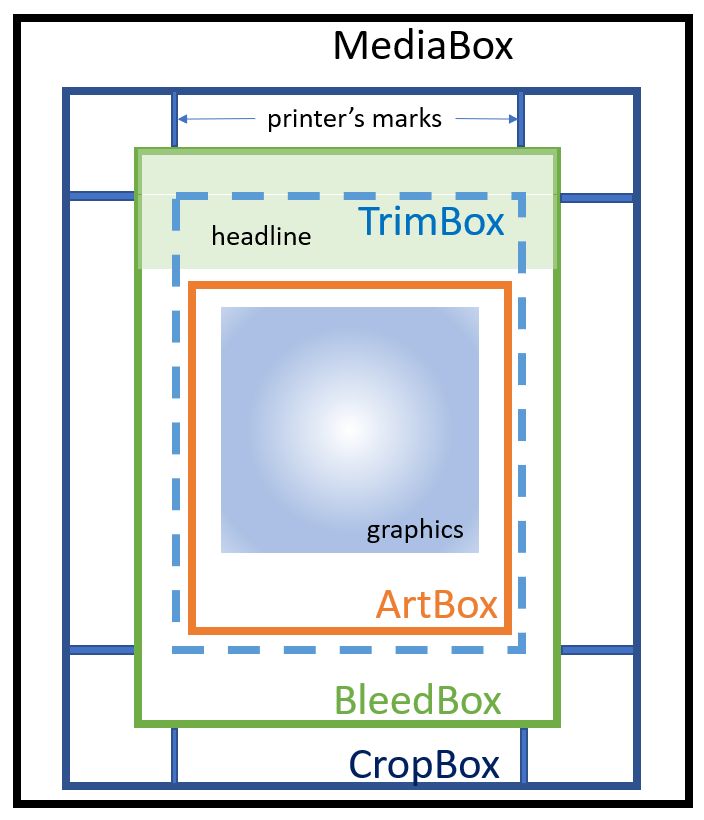
Figure 1. The different Page Boxes that define a page's boundaries. The crop, bleed, trim, and art boxes will not ordinarily extend beyond the boundaries of the media box. If they do, they are effectively reduced to their intersection with the media box.
What is a CropBox?
The CropBox is important for PDF viewer applications because it defines the page area to be displayed on the screen. The same dimensions are used for the printing of those documents from the PDF viewer application. The CropBox is not that relevant for the professional printing environment.
What is a TrimBox?
The TrimBox is a very important PDF box as it defines the final shape, the final cut of the printed material. If not set, the Trimbox will equal the Cropbox.
What is a BleedBox?
In the professional printing environment, very often one wants to obtain graphical elements that extend to the boundary of the page, for example for front pages of magazines and posters. In order to account for the imperfect page cutting processes, one defines an extended graphics area to be slightly larger than the TrimBox. This means that the boundaries of the graphics are about 3 mm outside the final page cut (TrimBox) to avoid blank spaces at the page boundary. If not set, the Bleedbox will equal the Cropbox.
What is the ArtBox?
The ArtBox originally indicated the content area of the page (advertisements, images). Today it is most often used for description of the safety area, the parts of the page where it is safe to put images or other content. For example, the ArtBox can be used to restrict the text area in book design: if the text is too close to the book spine, it can be difficult to read.
A few common rules concerning page boxes
- Different boxes can be specified for any page of a PDF file
- The page boxes are always of rectangular shape. However, the content described by a PDF needs not be rectangular. For example, a label of a soda bottle described by the document can be oval in shape. The document page boxes would however be rectangular and would extend beyond the boundaries of the shape.
- Every PDF file must have a MediaBox definition. In general, other boxes need not be defined for the document.
- The MediaBox is normally the largest page box in a PDF. The other page boxes can be up to the size of the MediaBox, but they are usually not larger. If they happen to be larger, a PDF viewer will nevertheless use the MediaBox values.
There are specific rules for PDF/X file formats:
- PDF/X-1a and PDF/X-3 compliant files must include TrimBox and BleedBox definitions in addition to the MediaBox one.
- PDF/X-4 files require, in addition to the MediaBox, either a TrimBox or an ArtBox, but not both. If the BleedBox is defined, it must be smaller or equal to the ArtBox or TrimBox, whichever is defined. If a CropBox is defined, the ArtBox or TrimBox, as well as the BleedBox must extend beyond its boundaries.
- PDF/X-4 standard forbids that the other boxes exceed the size of the MediaBox.
Now that you have a clearer picture of what PDF page boxes are and what they are used for, it will be much easier for you to understand and select the correct settings for printing your document.


