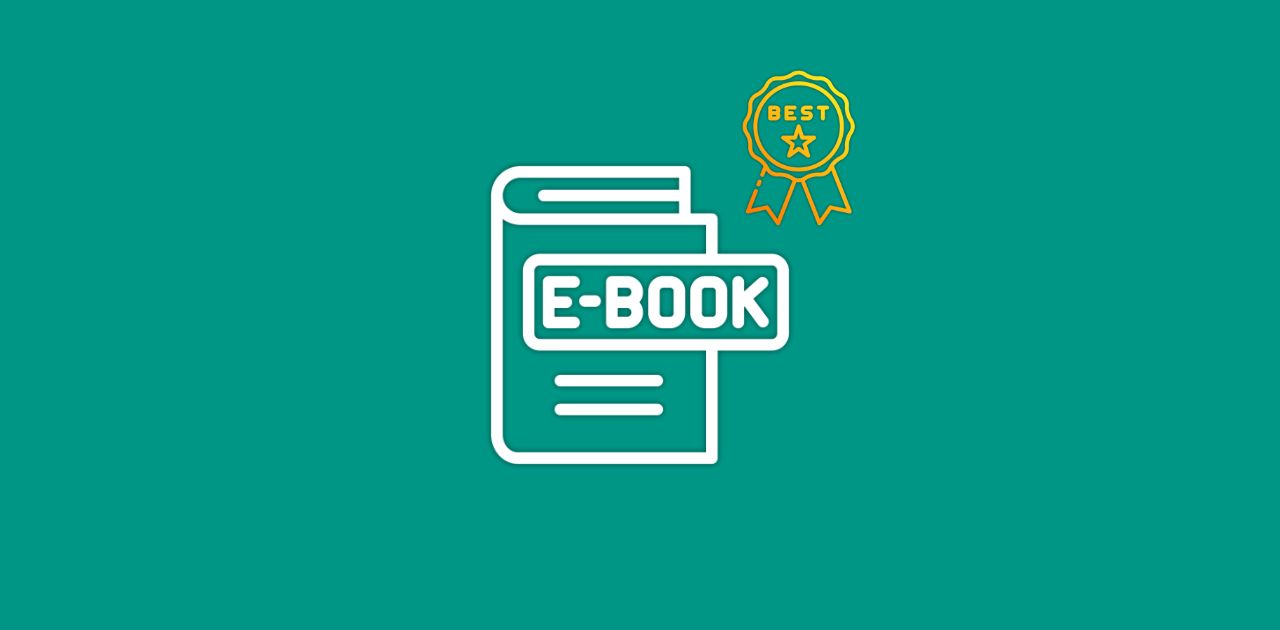
Choosing the right eBook format enhances your reading experience by improving readability, ensuring device compatibility, supporting interactive features, and optimizing file size. With many formats available, selecting the best one can be tricky. Our guide explores the most popular eBook formats, helping you to make informed choices for a seamless and enjoyable reading experience.
What Are eBook Formats?
eBook formats are digital file types that store books for reading on electronic devices. Different formats work better on specific devices or platforms and vary in features like interactivity, reflowable text, or fixed layouts. Below, we explore the top eBook formats and their benefits.
Popular eBook Formats
EPUB (Electronic Publication)
EPUB is regarded as the top eBook format due to its versatility and broad compatibility with eReaders like Amazon Kindle, Apple and Android devices, and Rakuten Kobo. Its reflowable design adjusts text and images to fit any screen size, making it ideal for smartphones, tablets, and e-readers. EPUB also supports multimedia and interactive elements, enriching the reading experience beyond simple text. As an open standard, it's free from proprietary restrictions, ensuring seamless use with various devices and apps like Calibre.
MOBI (Mobipocket)
MOBI is an older format previously used by Amazon Kindle devices. It's simple, supporting text and basic images but not advanced features like videos or complex layouts. MOBI files are small, making them easy to store.
However, Amazon stopped supporting MOBI for new uploads for reflowable and fixed-layout eBooks. Existing MOBI files in your Kindle library remain accessible but cannot be added anew.
TIP: Although existing MOBI files can still be accessed on compatible eReaders, converting them to EPUB or PDF is advised to ensure long-term stability and accessibility.
AZW and AZW3 (Kindle Format 8)
AZW and AZW3 are Amazon's proprietary formats for Kindle e-readers and apps. AZW is an updated version of MOBI, while AZW3 (also called KF8) supports advanced features like HTML5, CSS3, and multimedia. These formats work only on Kindle devices or apps and often include DRM (Digital Rights Management) to prevent unauthorized sharing. AZW3 is ideal for complex eBooks with images or interactive elements, but it's limited to Amazon's ecosystem.
iBooks
iBooks is a proprietary format based on EPUB, created for Apple's iOS devices, including computers, laptops, iPhones, and iPads. This versatile format excels at delivering interactive, multimedia-rich eBooks, supporting content like text, videos, presentations, images, and 3D objects. A key feature is the iBooks Author tool, which enables authors to create and publish eBooks for free. However, iBooks files can only be converted to iBooks format, PDF, or plain text, limiting their flexibility outside Apple's ecosystem.
PDF (Portable Document Format)
PDF is a common eBook format, especially for documents with fixed layouts like textbooks, manuals, or magazines. It keeps text, images, and formatting consistent across devices. However, PDFs don't adjust well to different screen sizes. This can make reading on small devices like phones less comfortable.
Other File Formats Used for eBooks:
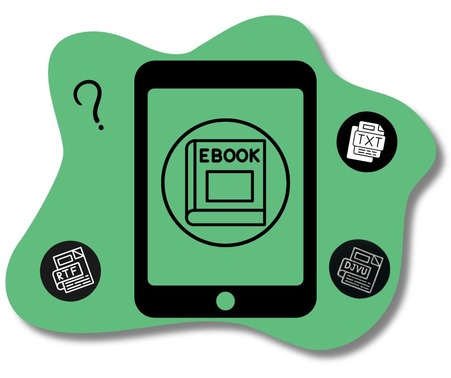
TXT (Plain Text)
TXT is the simplest eBook format, containing only text with no formatting, images, or multimedia. TXT files are small and compatible with nearly every device, but they lack visual appeal. They're best for quick notes, basic documents, or when advanced features aren't needed.
RTF (Rich Text Format)
RTF is a flexible format that supports basic formatting like bold, italics, and font styles. It's more advanced than TXT but less complex than EPUB or PDF. RTF works on many devices and apps, including word processors like Microsoft Word. It's suitable for simple documents that need some formatting but don't require multimedia or complex layouts.
DJVU (DejaVu)
DJVU is a format designed for scanned documents, such as old books or manuscripts. It compresses high-resolution images efficiently, making files smaller than PDFs while maintaining quality. DJVU is less common and requires specific software to read, like DJVU viewers. It's ideal for archival documents or image-heavy eBooks but not for reflowable text or interactive content.
If necessary, convert DJVU files to PDF using tools like the DJVU to PDF converter from PDF2Go for broader compatibility.
How to Choose the Right eBook Format?
To pick the best eBook format, consider these factors:
- Device Compatibility: Check which formats your device or app supports. For example, Kindle works best with AZW, AZW3, or EPUB, while other e-readers prefer EPUB.
- Content-Type: For novels or text-heavy books, EPUB or AZW3 works well. For visually rich content like magazines or textbooks, PDF or fixed-layout EPUB are more suitable.
- File Size: If storage is a concern, TXT or DJVU files are smaller than EPUB or PDF.
- Interactivity: For multimedia like videos or audio, choose EPUB or AZW3. PDF supports some interactivity but is less flexible.
- DRM Restrictions: If you want to share or transfer eBooks, avoid formats with heavy DRM, like AZW - unless you're in Amazon's ecosystem.
- Printing Needs: If you need to print directly, PDF is the only format that reliably supports this.
Here's a quick comparison of key formats:
| Formats | Platforms | Fixed Layout | Interactivity | DRM Protection | Direct Print |
|---|---|---|---|---|---|
| All | Yes | Yes | Yes | Yes | |
| EPUB | All | Yes | Yes | Yes | No |
| AZW / AZW3 | Kindle | Yes | Yes | Yes | No |
Top eReaders nowadays include the Amazon Kindle Paperwhite and Scribe (best with AZW3, EPUB, PDF), Kobo Clara BW and Libra Colour (best with EPUB, PDF, CBZ/CBR), and Onyx Boox Go Color 7 (best with EPUB, PDF, MOBI, CBZ/CBR), each supporting formats optimized for their features like color displays or larger screens.
Comic Book Formats: CBR and CBZ
CBR and CBZ are widely used formats for digital comic book archives. CBR (Comic Book RAR), is a compressed file that bundles comic book pages, typically images in JPG or PNG format, using RAR compression. CBZ (Comic Book ZIP), works similarly but uses ZIP compression to store the pages in a specific order. Both formats combine all images into a single file, making it easy to store and read comics.
Most comic book reader apps support CBR and CBZ, allowing you to enjoy comics on various devices with ease. If an app doesn't support CBR or CBZ? Convert them to PDF!
Why Convert eBooks to PDF?
- Universal Compatibility: PDFs work on almost any device or app, unlike CBR, CBZ, or AZW, which need specific readers. Convert to PDF if an app doesn't support your eBook format.
- Fixed Layout: PDFs keep text, images, and formatting consistent across devices, ideal for textbooks, manuals, or comics.
- Direct Printing: PDFs support printing directly, perfect for physical copies of eBooks.
- Easy Sharing: PDFs are widely accessible, making them simple to share across platforms without compatibility issues.
Converting eBook Formats
If your eBook isn't in the right format for your device, you can convert it using free tools like Calibre or online converters. For example, you can change a MOBI file to AZW for Kindle or a PDF to EPUB for better reflow on smaller screens.
Future Trends in eBook Formats
eBook formats are evolving to offer more engaging, personalized, and accessible reading experiences. EPUB remains dominant due to its flexibility, support for rich layouts, and interactive content, making it widely adopted across platforms like Apple Books, Google Play Books, and Nook. Amazon continues to improve AZW3 for Kindle users.
Accessibility is a key focus, with initiatives like the European Accessibility Act mandating that all eBooks published in the EU be fully accessible. This has led to AI-driven tools which automate descriptive alt text for images in EPUB files, improving usability for visually impaired readers.
These advancements reflect a broader trend toward creating dynamic, inclusive, and user-friendly eBook formats, aligning with readers' evolving preferences and technological progress.
In Conclusion: The best eBook formats
Choosing the right eBook format depends on your device, content, and reading preferences. EPUB is versatile and widely supported, AZW and AZW3 are great for Kindle users, PDF suits fixed-layout documents, TXT is perfect for simple text, RTF works for basic formatting, and DJVU is ideal for scanned, image-heavy files.
By understanding each format's strengths, you can enjoy a seamless reading experience. If you need to switch formats, conversion tools make it easy to adapt your eBooks to any device!

