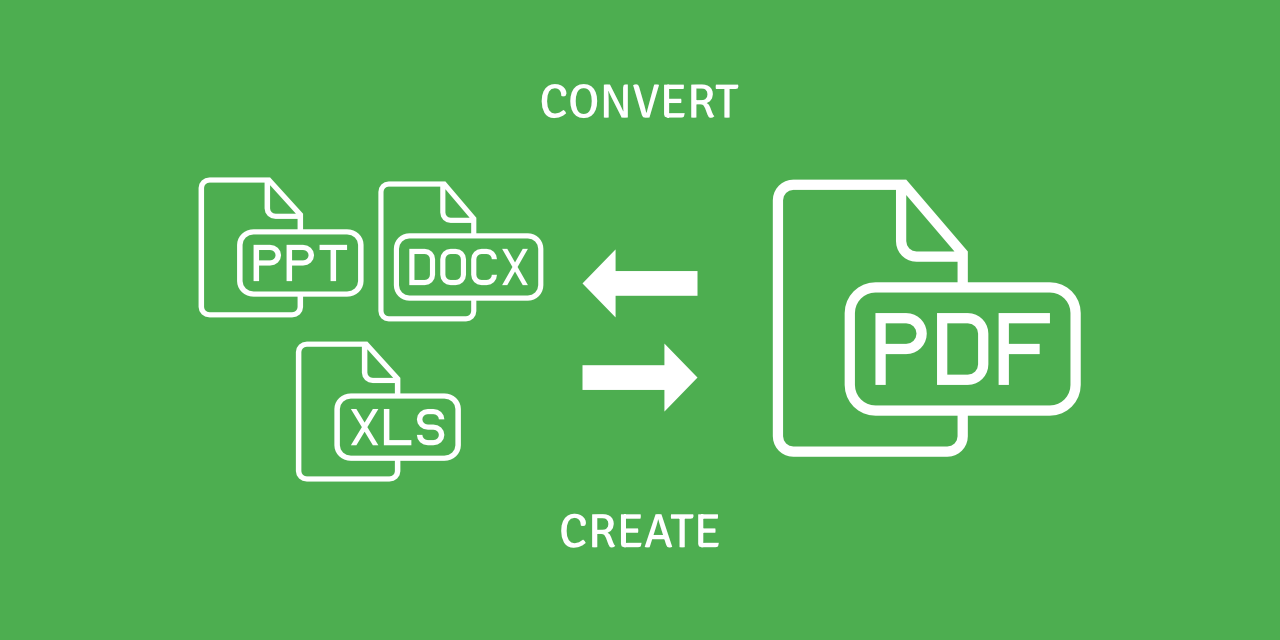
As the world continues to embrace online education, PDF documents have become an essential component for both students and educators. They offer a versatile way to share and access documents, making it easy to collaborate and learn remotely. As such, understanding how to effectively use PDF tools is crucial for anyone pursuing online learning.
This article will explore how to use PDF converter in online education, and provide tips on how to make the most out of online PDF tools. Whether you are a teacher or a student, discover the benefits of using PDFs and learn how to optimize your online learning experience. Now, let's see how PDFs facilitate modern, virtual learning!
What Is Online Education
Online education, also known as e-learning, refers to the delivery of educational content and instruction via the Internet or other digital technologies. It allows students and educators to engage in learning activities remotely, without the need for physical attendance in a traditional classroom setting. The goal of online education is to provide students with flexible, accessible, and high-quality education regardless of their location or other constraints.
The Advantages of Online Education
- Accessibility: Online education makes education more accessible to a wider range of learners. It allows individuals from different locations and backgrounds to access the same high-quality education, regardless of their physical location.
- Flexibility: Remote education has revolutionized the way we approach learning. The flexibility it provides is one of the most significant advantages of this form of education. Learners can attend classes from any place and time, giving them the freedom to manage their pace. With online courses, one can pause the lecture and search for additional information or take notes. This flexibility enables learners to strike a balance between work and life while still being able to pursue their educational goals.
- Cost-effectiveness: It can be more cost-effective than traditional education, since it eliminates the need for expenses such as commuting, housing, and textbooks, and often has lower tuition fees compared to traditional in-person programs.
Top PDF2Go Tools for Enhancing Online Learning
1 Maintain Original Formatting: Convert Documents to PDF
When sharing documents with others, it is important to ensure they appear the way you intended. Different software and devices can interpret formatting in different ways, resulting in a messy or distorted document. One way to avoid this issue is to convert your documents to PDF format.
PDF (Portable Document Format) files are designed to maintain the original formatting of a document regardless of the device or software being used to view it. The document will always appear the way you intended, with consistent fonts, images, and layout.
By converting your documents to PDF, they will appear professional and polished. Whether you are sharing an assignment, a report, or a presentation, PDF is the best format for maintaining the integrity of your content.
Transforming your documents to PDFs is easy with online PDF converter such as PDF2Go.
2 Revise and Improve Your Writing with PDF to Word Converter
By now, you have probably created numerous essays, book reports, and research papers, and saved them in PDF format for easy sharing and to ensure that the contents remain unaltered. But what if you need to make changes or improvements to your work or receive feedback from your teachers or peers?
It can be a tedious task to retype your work from scratch or to copy and paste it into a new Word document, especially if you have a lengthy document with multiple pages. This is where a PDF to Word converter comes in handy.
With this tool, you can easily convert your PDFs (even the scanned ones!) into an editable Word format, preserving the original formatting, fonts, and layout. The PDF to Word converter can help you revise and improve your writing, save time and effort, and ensure that your work is polished and professional.
More on:
3 Convert PDF to eBook
Online education has contributed to the rise of eBooks. Traditional paper textbooks are becoming less and less common. Instead, many educators are opting for digital textbooks.
Creating eBooks is now easier than ever with online converters. These tools allow educators to quickly convert their lecture notes and other learning materials into eBook formats. This not only makes it easier to distribute materials to students, but it also enables students to easily access the content on their computers, tablets, or mobile devices. By adopting digital learning materials, educators can also make a positive contribution to sustainability efforts.
If you want to convert EPUB to PDF, that is entirely possible as well! One of the best available online tools for this conversion is offered by PDF2Go.
Learn more about it in this blog article: Convert EPUB to PDF.
Overall, creating eBooks (eTextbooks) can enhance the online learning experience, for both educators and students. It provides a convenient, cost-effective, and eco-friendly solution compared to traditional textbooks.
4 Convert PDF to PowerPoint Presentation
Converting PDF files to PowerPoint presentations is another useful tool for online educators and students. It allows for easy updating and modification of existing learning materials without having to start from scratch. If you have accumulated a valuable archive of materials in PDF format, by using PDF to PowerPoint tool, quickly and easily, convert PDF files into editable PowerPoint documents. One thing is for sure, this tool will save you a lot of time and effort when making presentations!
More on: How to Insert a PDF Into a PowerPoint (and how to convert PDF to PPTX).
5 Efficient PDF Editing
Editing is the most fundamental feature of a PDF tool. It is essential for anyone who requires a reliable and efficient way to annotate and modify documents presented in PDF format. With the Edit PDF feature, teachers can highlight passages, underline, and strikethrough texts to provide quick feedback on students' work.
It is possible to easily modify texts and edit images without the need to convert the document into another format. The Edit PDF tool streamlines the process of editing teaching materials and facilitates effective communication between teachers and students.
More on: How to Edit a PDF document
In Conclusion
As you can see, the use of a PDF converter in online education can greatly enhance the learning experience for both educators and students. Online PDF converter, PDF2Go, provides an easy way to convert files into a universally accessible format, making it easier to access and share learning materials. It also offers a range of features such as the ability to edit, split, rotate, annotate, merge PDFs, and more.
With the increasing popularity of online education, the use of PDF converters is becoming progressively important in providing a seamless learning experience. By utilizing these tools, educators can create more engaging and effective lessons, while students can access learning materials with ease and flexibility.


