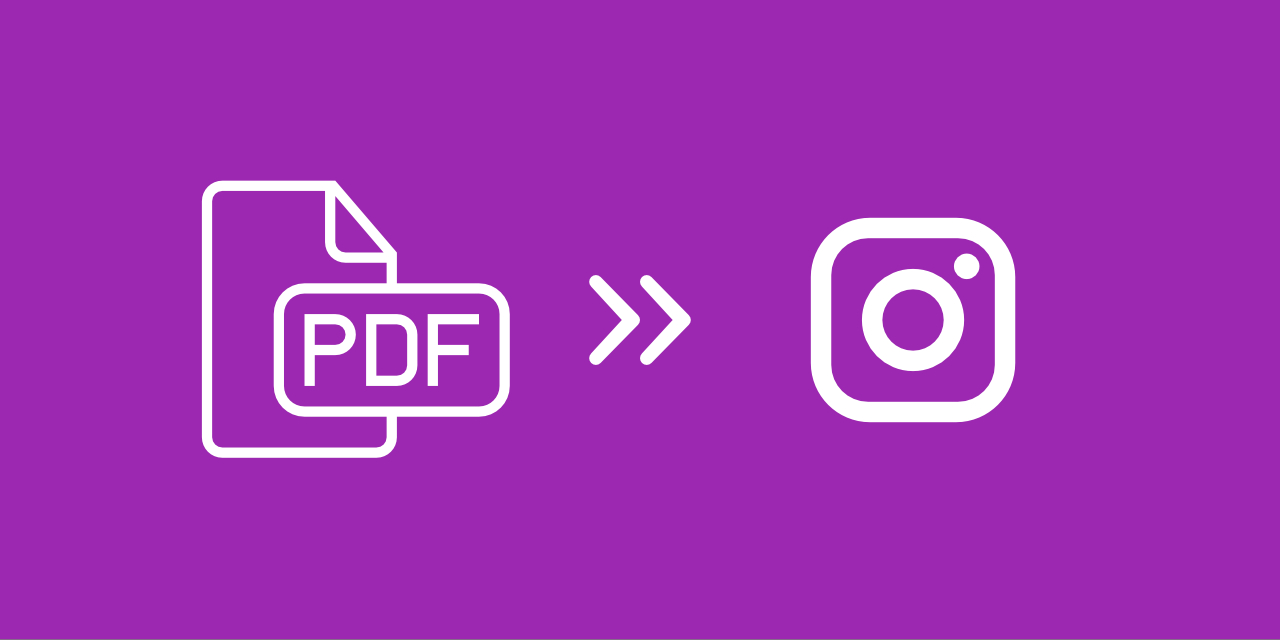
Instagram is a go-to platform for sharing photos and videos, but what about when you need to send a PDF? You might wonder how to handle this, as Instagram does not support direct PDF sharing. In this guide, we will answer the common question: "Can you send PDFs on Instagram?", and explore 3 easy and effective methods to do it. Let's start!
1. Convert PDF to Image
The easiest way to share a PDF on Instagram is via images.
Here's how:
- Convert PDF to Image: Use online tools such as PDF2Go to convert your PDF into image format like JPG.
- Upload to Instagram: After conversion, upload these images to your Instagram feed or story.
- Share via Direct Message: For sharing via Instagram Direct, simply send the converted image files as messages.
TIP: Create a Carousel Post!
If your PDF has multiple pages, creating a carousel post on Instagram is a great way to share your content. Instagram has recently updated its carousel post feature, allowing users to include up to 20 images in a single post. This is a significant increase from the previous limit of 10, offering more flexibility for sharing multiple pieces of content in one go.
Follow these steps:
- Convert PDF to JPG: Use PDF2Go's tool to convert each page of your PDF into a separate image.
- Upload to Instagram: Select up to 20 images to create your carousel post, taking advantage of the new expanded limit.
- Arrange the Order: Ensure that the images are arranged in the correct order to maintain the flow of your document.
- Post and Share: Once uploaded, your followers can swipe through the images to view the entire document!
This method is particularly useful for documents with multiple pages and provides a seamless, engaging viewing experience directly on Instagram.
2. Use a Cloud Service to Share PDF via Link
Another simple way of sending a PDF on Instagram is by sharing it as a link.
- Upload PDF to a Cloud Service: Upload your PDF to a cloud service like Google Drive, Dropbox, or OneDrive.
- Share the Link: Get a shareable link to the PDF.
- Share the Link on Instagram: Send the link through Instagram Direct or include it in your bio or story, directing users to access the PDF via the link.
3. Convert PDF to Video
Sharing a PDF with more than 20 pages as separate images on Instagram isn't practical because Instagram limits you to 20 images per post.
A better option? Convert your PDF into a video! This way, you can present the entire document in a smooth, visually engaging format, making it much easier for your audience to follow along.
Follow these steps:
- Convert PDF to Video: Use free online video converter platforms like Video2Edit to convert your PDF into a video format. This tool lets you create a video from your PDF pages, which can be easily shared on Instagram.
- Upload the Video: Once you have the PDF converted into a video, upload it to your Instagram feed or story, or create a reel.
- Share via Direct Message: You can also send the video through Instagram Direct.
Tips for Successful PDF Sharing on Instagram
Optimize PDF Size: Ensure your PDF file is optimized for web sharing. Large files can slow down loading times and might be inaccessible on slower connections.
Use URL Shorteners: Consider using tools to shorten PDF links. This makes the links more manageable and conserves character space on platforms with limits.
Make It Mobile-Friendly: Since many users access social media on mobile, ensure your PDF is mobile-friendly to offer the best experience on smaller screens.
Encourage Engagement: Ask questions related to your PDF content and actively engage with comments and messages to foster discussions.
Monitor Performance: Utilize platform analytics to track how your PDF posts are performing, helping you understand what resonates with your audience.
In Conclusion
Though Instagram doesn't allow direct PDF sharing, you can still share your content effectively. Convert your PDF into images, create a carousel post, share a link via a cloud service, or turn your PDF into a video. These methods help you present your documents in a way that fits Instagram's visual style. Choose what works best for you and start sharing!
Enjoyed this blog? Give PDF2Go a try to simplify your document management!
For more tips and updates about PDFs, follow us on Facebook and X. Stay tuned for more valuable content and join our community!
Why Choose PDF2Go to Enhance your PDFs?
Apart from converting your PDFs to images and back, PDF2Go offers a comprehensive suite of over 20 PDF tools designed to make working with PDFs easy and efficient.
Here are some of the key reasons why PDF2Go stands out:
OCR (Optical Character Recognition): Extract Text from Scanned Documents
- OCR Conversion: Convert scanned images or PDFs into editable text, making it easy to extract and edit information from printed documents.
- Multiple Languages: Supports OCR in various languages, ensuring accurate text recognition for non-English documents.
Accessibility: Work on the Go
- Device Compatibility: Use PDF2Go on any device with any browser—no software installation or downloads required.
- User-Friendly Interface: Edit and convert PDFs effortlessly from Windows, Mac, or Linux.
Seamless Workflow Integration
- Cloud Storage Round-Trip Integration: Easily upload files from Dropbox and Google Drive to PDF2Go for efficient file management and seamless conversion. After processing, conveniently re-upload the modified files back to their original cloud storage service.
- API Access: PDF2Go offers API access to integrate PDF editing and conversion capabilities into your applications.
Get Help When You Need It
- Customer Support: Access round-the-clock customer support for any issues or questions.
- Comprehensive FAQs and Tutorials: Learn how to use various features of PDF2Go through detailed guides and tutorials.
Security and Compliance
At PDF2Go, we prioritize your privacy and file security.
Here's how we safeguard your data:
- Automatic File Deletion: Files uploaded to PDF2Go are automatically deleted after 24 hours or after 10 downloads, whichever comes first, ensuring that your data is not stored longer than necessary.
- Instant Deletion Option: You have the option to instantly delete your file from our servers after downloading it, giving you full control over your data.
- No Backup of User Files: We do not create backups of your files, further safeguarding your privacy and ensuring data integrity.
- Privacy Assurance: We do not monitor the contents of your files without your permission. Additionally, due to the high volume of files processed daily, manual review of files is not feasible.
- Secure Download: Files can only be downloaded via a unique, non-guessable download URL provided to you, ensuring that your downloads are secure and private.
- Copyright and Ownership: You retain full copyright and ownership of both the source and converted files at all times.


