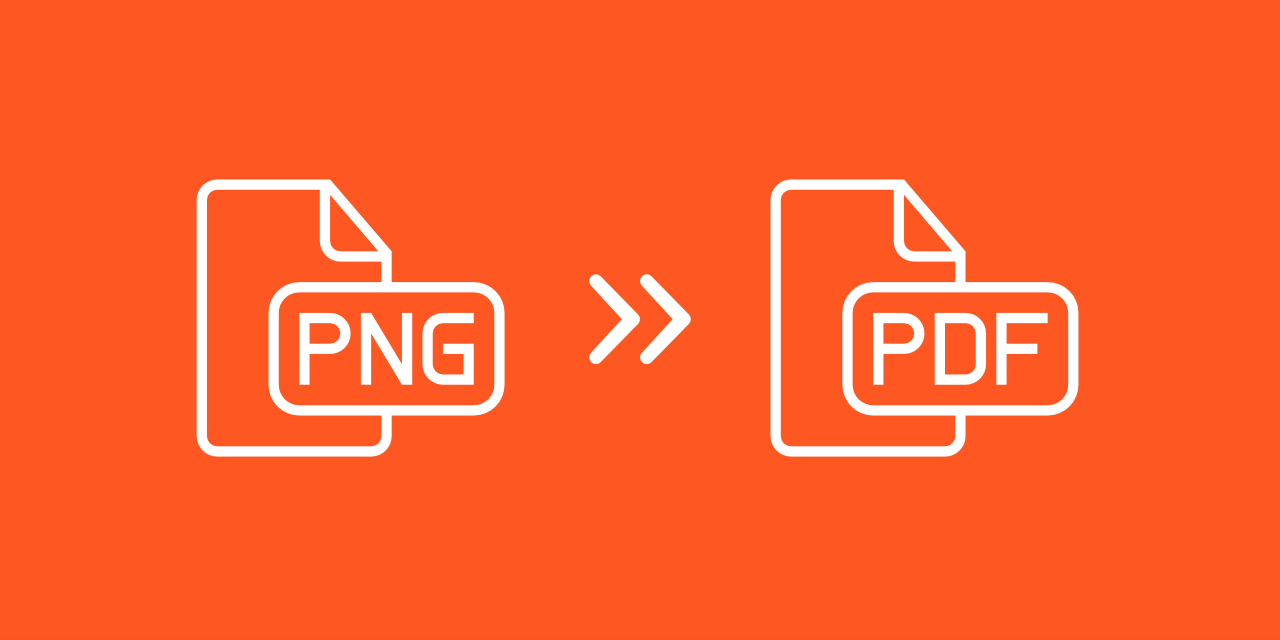
Office packages usually do not provide an easy way to convert PNG to PDF. Here at PDF2GO, we have an effective solution for you. Our online service will convert PNG to PDF using OCR technology. This is by far the fastest way to convert PNG images and scans to PDF. If you want to learn how to convert PNG to PDF online, keep on reading.
Why turn a PNG image into a PDF file?
PNG and PDF document formats are among the most common file formats. PNG is widely used in photography and web design, while PDF is the standard in office work. Due to the high demand for both formats, we often need to convert PNG to PDF and vice versa.
The PNG file format for saving graphic files is also widely used for printing. The equipment used in the printing industry is focused on automated work with electronic documents in PDF format. Displaying an image in PDF is, therefore, essential.
If you want to include multiple image files within one file that can be viewed on any system, convert them into a PDF document.
How to convert PNG to PDF online
PDF2Go's online converter will convert any image to PDF – convert images in other file formats, such as GIF, JPG, or TIFF. No matter what type of image you need to convert, you can find an easy solution with this free online service.
Here's how you can easily turn your image files into PDF documents, using PDF2Go.
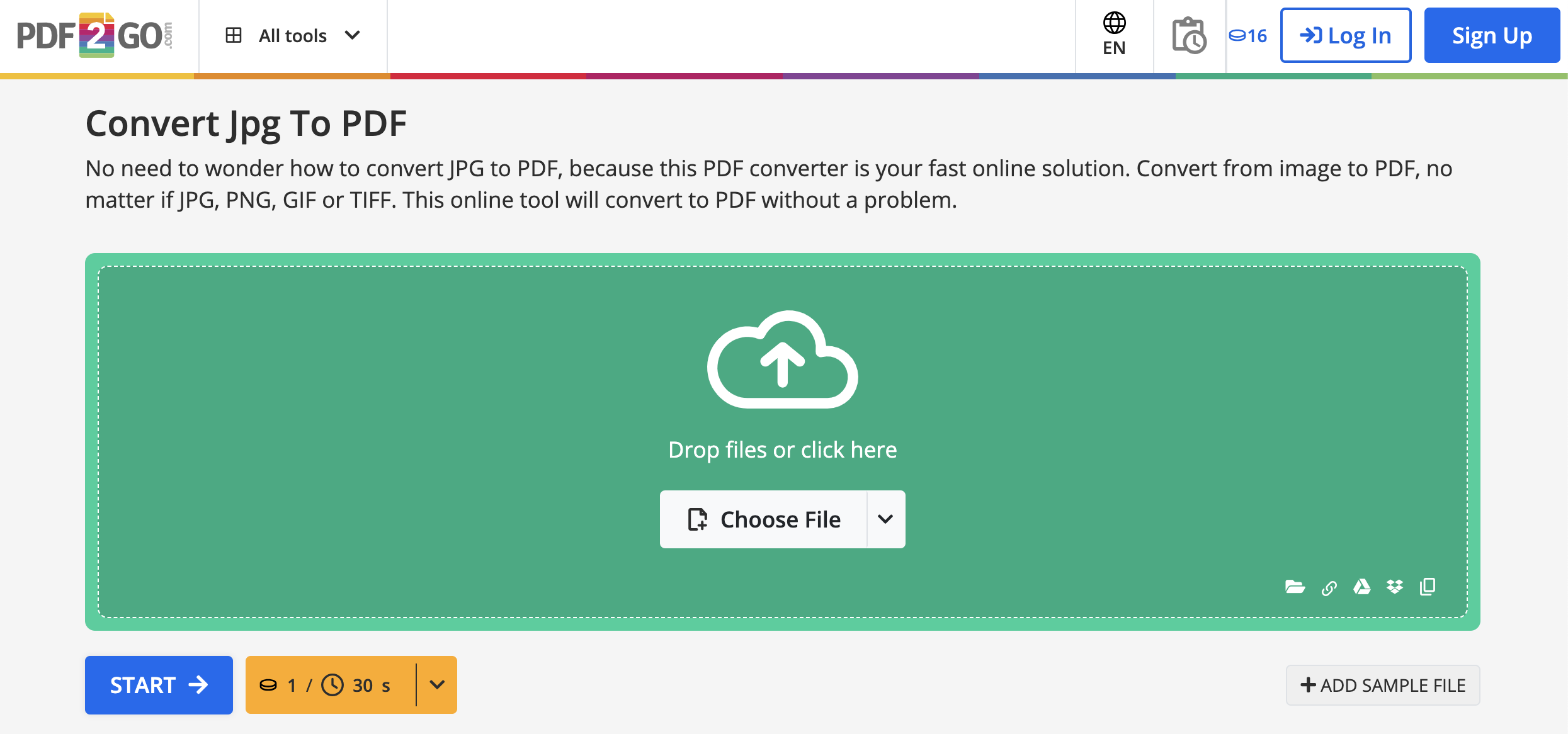
Follow these easy steps:
- Go to PDF2Go's JPG to PDF converter.
- Click "Choose File" to select a PNG or any other image file to upload. You can also drag and drop the file. Uploading a file from the Internet (Enter URL) or cloud storage services (Google Drive, Dropbox) is also possible.
- Choose "Convert with OCR" if you want to extract text from an image (optional).
- To get the best results, select the language of your file. Apply a filter, choose the PDF version you prefer or enable "Deskew" option in case your image is tilted (optional).
- Click on the "Start" button for the conversion to begin.
- After conversion, your PDF file is automatically downloaded.
You can also download your file as a ZIP file or upload it directly to the Cloud.
Note: Converting large PNG files to PDF format may take some time as the operation involves transcoding and re-compressing the data. We prefer quality above speed.
FAQs
Q: Is this service free?
A: We offer a free package (free daily Credits) serving as an ideal testing ground, allowing you to explore and evaluate most features. However, for more frequent use of the PDF2Go online tools, you can remove all the limitations by choosing one of our Subscription plans or Pay As You Go Packages.
Q: How do Credits work?
A: Credits are the digital currency of our platform, used to perform tasks. Think of them as tokens that represent the processing power needed to complete your task.
- Cost per task: Most tasks consume 1 Credit every 30 seconds of processing. Over 90% of tasks finish within 30 seconds, costing just 1 Credit per task.
- Dynamic pricing: The total number of Credits needed depends on the processing power required for your specific task. This ensures you're charged only for the resources you use, providing a better price-performance ratio. OCR processing and other AI tools are more complex and resource-intensive than standard file conversions, requiring more Credits.
- Transparency: On every feature page, you'll find a yellow button near the "Start" button indicating how much processing you'll get for one Credit. After completing a task, your task history will show how many Credits were consumed.
Q: What are the task limitations?
A: Uploads are limited to 64GB per file.
Q: How do I cancel subscription plan?
A: You can cancel anytime with no minimum contract duration. Visit your dashboard, select "Active Subscriptions," and click "Cancel." You can still use remaining Credits until the billing period ends.
Q: Can I combine a subscription plan and a Pay As You Go package?
A: Yes, subscription Credits are used first, with Pay As You Go Credits serving as a backup if needed.
Q: Is bulk licensing available?
A: Yes, Credits can be shared via the Teams feature. The team admin manages access, allowing invited members to use shared Credits. This setup offers significant savings compared to purchasing individual licenses for each user.
Q: Which payment methods are accepted?
A: We accept most credit cards and PayPal.
Q: Are my files safe?
A: The security and protection of user data are of utmost importance to us. Rest assured that your files are stored on secure servers for 24 hours and protected from unauthorized access. PDF2Go's website is visited by approximately a million users each month. Our trusted online service is 100% secure.


