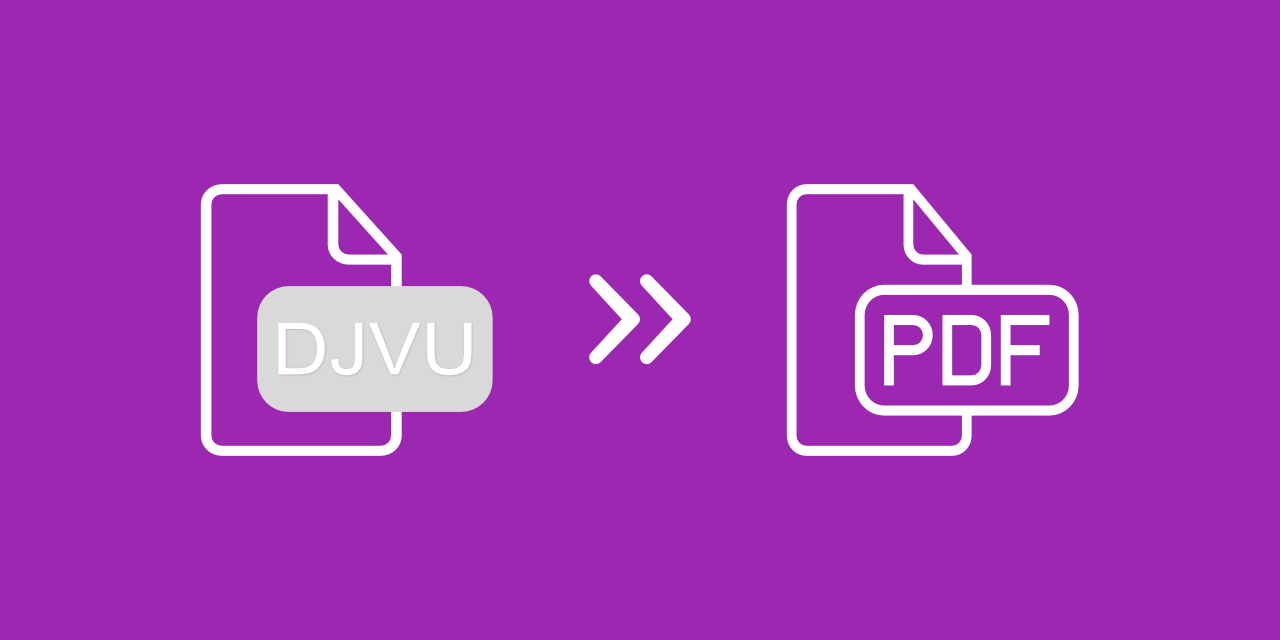
If you often download ebooks and manuals on the Internet, you have probably come across a file format called DJVU. When aiming to save scanned copies of books in bulk or exchange a considerable number of ebooks online, DJVU is a suitable file format. However, there is one significant disadvantage – DJVU documents can not be opened on a computer, smartphone, mobile device, or Kindle.
For this reason, you may wonder how to convert DJVU to PDF format, which is more recognizable and widely supported. Is there also no possibility or need to install a program that allows you to open .DjVu files? Then you definitely should consider learning about the most convenient method for converting DJVU to PDF.
What is DJVU?
Developed at the AT&T labs, a file with the .DjVu file extension (or .DJV) is a graphic format intended for scanned images. It can contain compressed but high-quality color images, photos, text, and line drawings. It is therefore used as a format for e-books, as well as manuals, newspapers, scientific literature, etc. The compression ratio of color documents in the .djvu file is 5-10 times higher than in .jpeg and 3-8 times higher than in .tiff compression. The DJVU file format allows the distribution of high-resolution images through the internet.
These features also make it an appropriate open-source alternative to Adobe's PDF. Files with the DJVU extensions can be separated into three different kinds of images - background, foreground, and mask image with a higher resolution. Since DJVU files can separate images and text into different layers, one layer can only be used to hold the OCR text, allowing you to search and copy text from the file.
How to Convert DJVU to PDF?
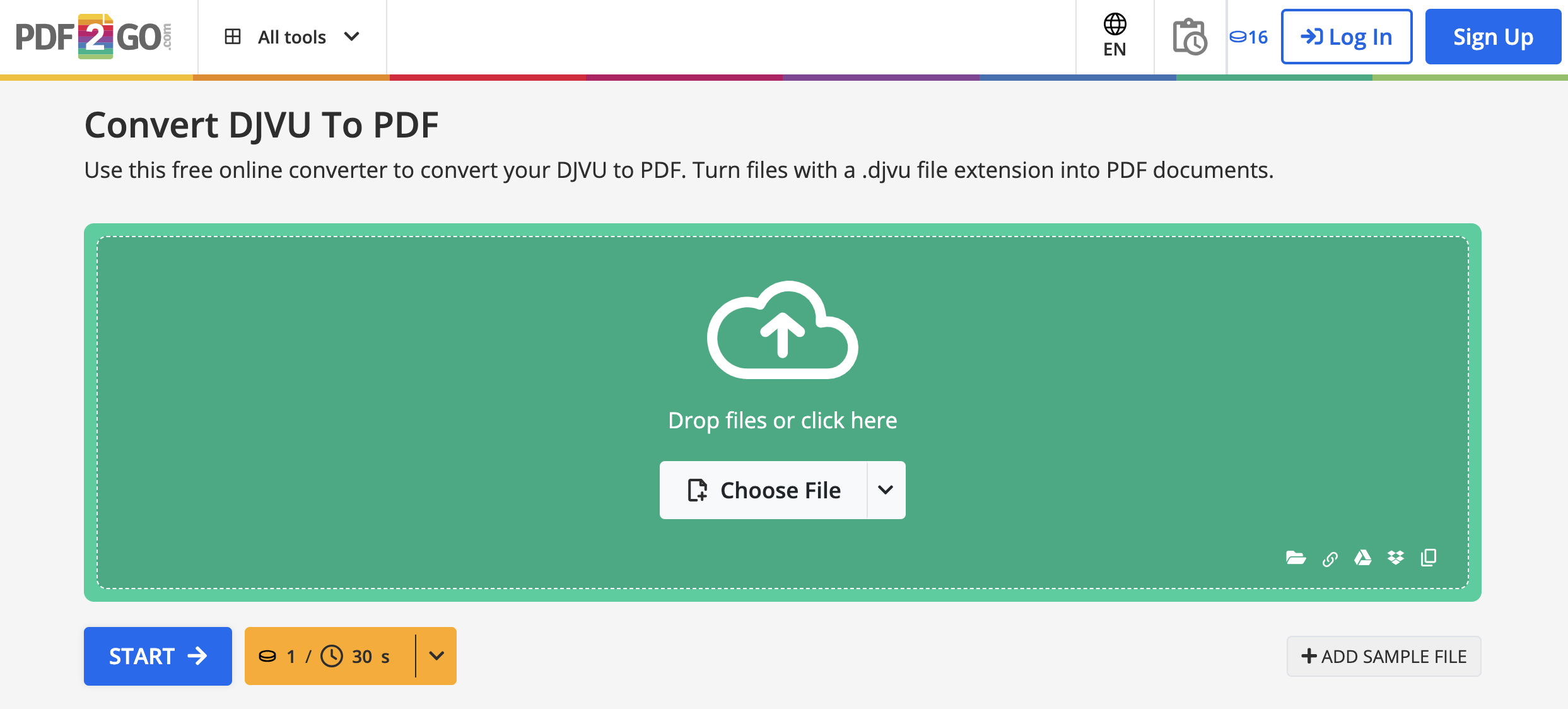
Here's how you can easily turn your files with a .djvu file extension into PDF documents using an online DJVU to PDF converter:
- Go to PDF2Go.com and choose DJVU to PDF online converter.
- Upload your DJVU image.
- To extract the text from your image, choose "Convert with OCR" (optional).
- To get the best results, select the language of your file (optional).
- Click on "Start" to convert DJVU to a PDF file.
Is this service free?
Yes! Our online service is free for casual users. We offer a free package with daily Credits, allowing you to explore and evaluate most features. This makes it an ideal testing ground before deciding on a premium plan that best suits your needs.
Why Go Premium?
Unlock the full potential of PDF2Go with a Premium plan and enjoy:
- Batch Processing – Convert up to 200 files at once
- Larger File Sizes – Process files up to 64 GB per task
- AI-Supported Tasks for advanced processing
- Task Priority – Enjoy instant processing with no waiting time
- Ad-Free Experience for distraction-free work
Upgrade today and experience faster, smarter, and more efficient file conversions!
Special Offer for Students & Educators
Are you a student or teacher? Great news! You can sign up for a free Premium educational account and get full access to all our tools at no cost.


