Converting to PDF will make it easier for you to work with digital content. However, once you have put a lot of effort into creating, formatting, and designing your document, you may also need to prepare it for publishing. In other words, depending on the purposes for which you intend to use the content of your PDF, you may need to resize it first. We are here to show you how to change the PDF page sizes with the help of our easy-to-use Resize PDF online tool. Let’s see why it is important and how it is done!
Why Should I Resize the Pages of a PDF File?
Paper types differ in many parameters. In addition to the method of surface treatment or weight, paper size also plays an important role. The shape and size of the paper cut into sheets are expressed in paper formats. The formats have been standardized over the years, primarily for trouble-free printing.
When it comes to PDF documents, they come in a multitude of page sizes. PDF resizing is one of the commonly used features: There are many situations in which you will be required to change the page size of your PDF document. When it comes to printing the file, changing the page size is often an unavoidable process.
A couple of examples:
- You may need to print a document on paper other than the standard size you typically use to print MS Word documents.
- When you need to submit a file for printing, professional publishers will usually be very specific when it comes to the aspect ratio of the PDF file.
- Single-page PDFs may be too small or too large for your needs, while multipage PDFs may have some pages scaled in different sizes or sizes that are not any standard size at all.
- In some instances, you may need to resize or scale the PDF to fit for posting (e.g. a web project).
As you will be able to see for yourself from our resizing tool preset – there are many different page size standards. They are being used across different industries for different purposes.
How to Change PDF Page Size Online?
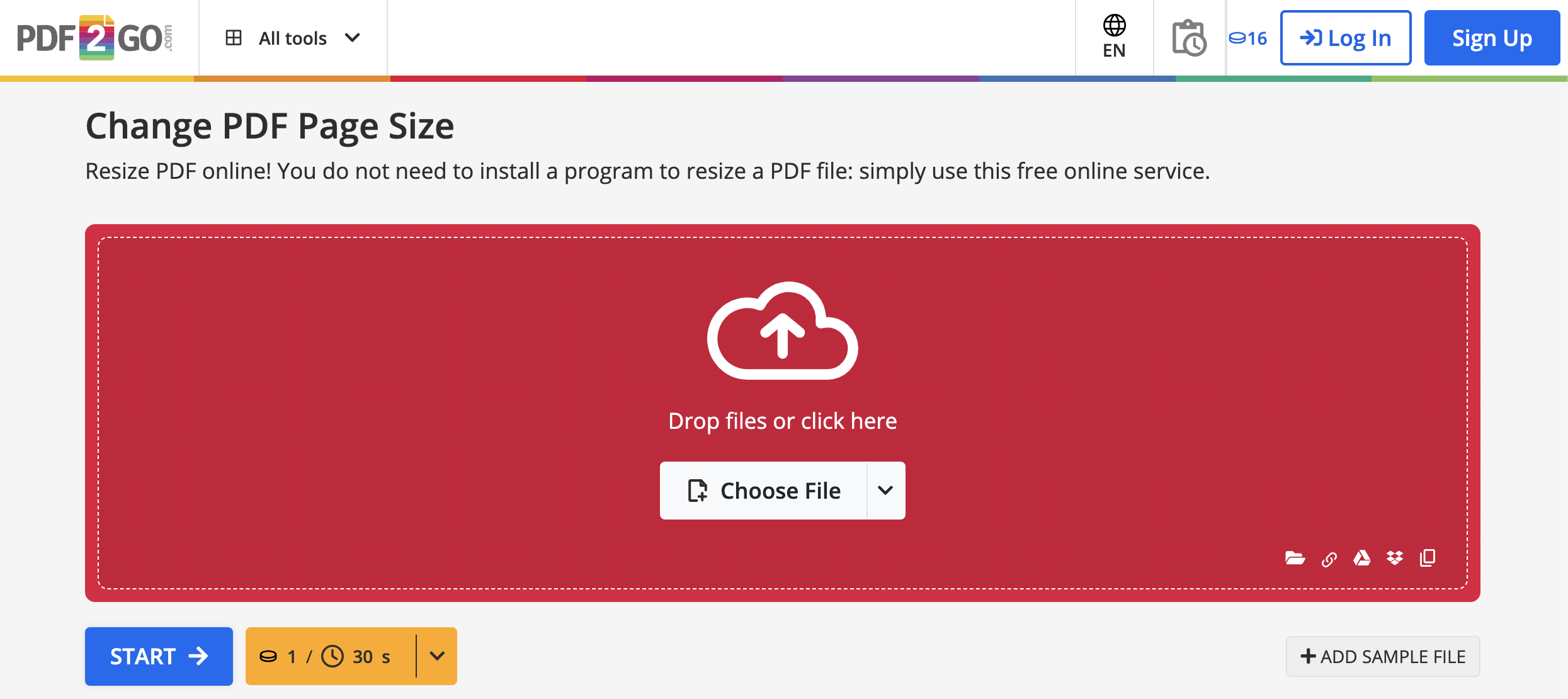
PDF2Go’s Resize PDF tool will help you to change the aspect ratios at any time, anywhere. All you need is a stable internet connection and a few minutes to spare!
Follow this simple guide to perfectly resize PDF pages:
- Go to Resize PDF.
- Upload a PDF file from your computer. You can also drag and drop the file to the page or upload a PDF file from Dropbox or Google Drive.
- Choose the page size from the drop-down list of common page size standards.
- You can also set a custom page size. (Optional)
- Click on the "Start" button and wait several moments.
- Your PDF will be downloaded automatically!
Good to Know:
- If you upload a file in another format, we will automatically convert it to PDF and resize it!
- We make sure that your file is 100% safe when you upload it to our servers.
- You can upload your PDF file from any browser or device and resize it on the go! Everything is handled online. No installation is needed.
Paper Sizes (Page Size Series) In Short
Both American and European paper sizes include the ISO standards. However, North America, Canada, and parts of Mexico do not use the international standards (they have adopted the ANSI standard). Standard paper sizes like ISO A4 are widely used all over the world. Generally, paper sizes cover:
- ISO page sizes:
-
- The ISO A series is the most frequently used page measurement standard.
- The ISO B sizes are used for poster printing (books, newspapers, magazines, etc.).
- The ISO C is meant for envelopes.
- American paper size dimensions (e.g. ‘Letter’, ‘Legal’, ‘Executive’, ‘Ledger/Tabloid’).
- English sheet sizes (formats for writing paper and book printing).
- Newspaper sizes.
Conclusion
PDF is a print-oriented format with a static layout. That is one of the main reasons for its popularity and wide usage. However, if your PDF document is not of an ideal size and should be resized (e.g. the page size is larger or smaller than the paper size), changing the PDF page size is not as convenient. For people who do not want to install any tool on their computer, using an online tool is a good choice.
So, the question is: Do you want to resize your PDFs quickly and efficiently? If the answer is yes – check out PDF2Go's free Resize PDF tool and choose one of many page sizes which are at your disposal! You can easily convert your PDF to any preferable size. The problem will be resolved in a few clicks, indeed!
Is This Service Free?
At PDF2Go, we're proud to offer our conversion and editing services online—for free! However, free usage comes with some limitations, such as file size and the number of documents you can convert at once.
To help you get started, we provide a free package with daily Credits, allowing you to explore and test most features.
If you need more flexibility, consider our Premium Plan!
With over 20 advanced tools, including AI-powered features, you can handle any PDF-related task with ease.
Whether working from the office, at home, or on the go, a Premium subscription will boost your productivity and streamline your workflow.
For a full comparison of Free vs. Premium features, visit our Pricing page today!


