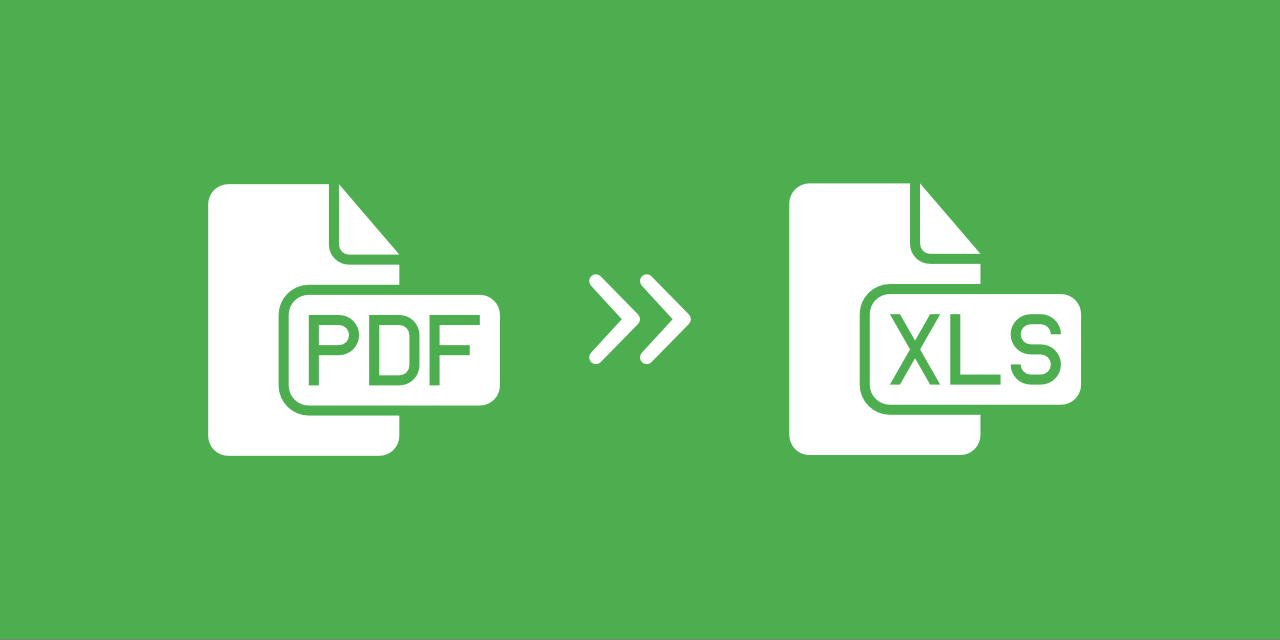
Why convert PDF to Excel?
Have you ever found yourself in a situation where you received a PDF file with the data you need to analyze? Tables in PDF are difficult to edit. A lot of valuable time is lost to making just one small adjustment to the table. It is much easier to learn how to convert a PDF file to Excel. This way, the tables are easily accessible, and you can constantly update them with new data.
How to easily convert PDF to Excel online?
If you need to transform a PDF into an editable Excel file, use a PDF to Excel converter.
Converting PDF into Excel spreadsheet only takes a few moments.
Afterward, you can edit the document with ease.
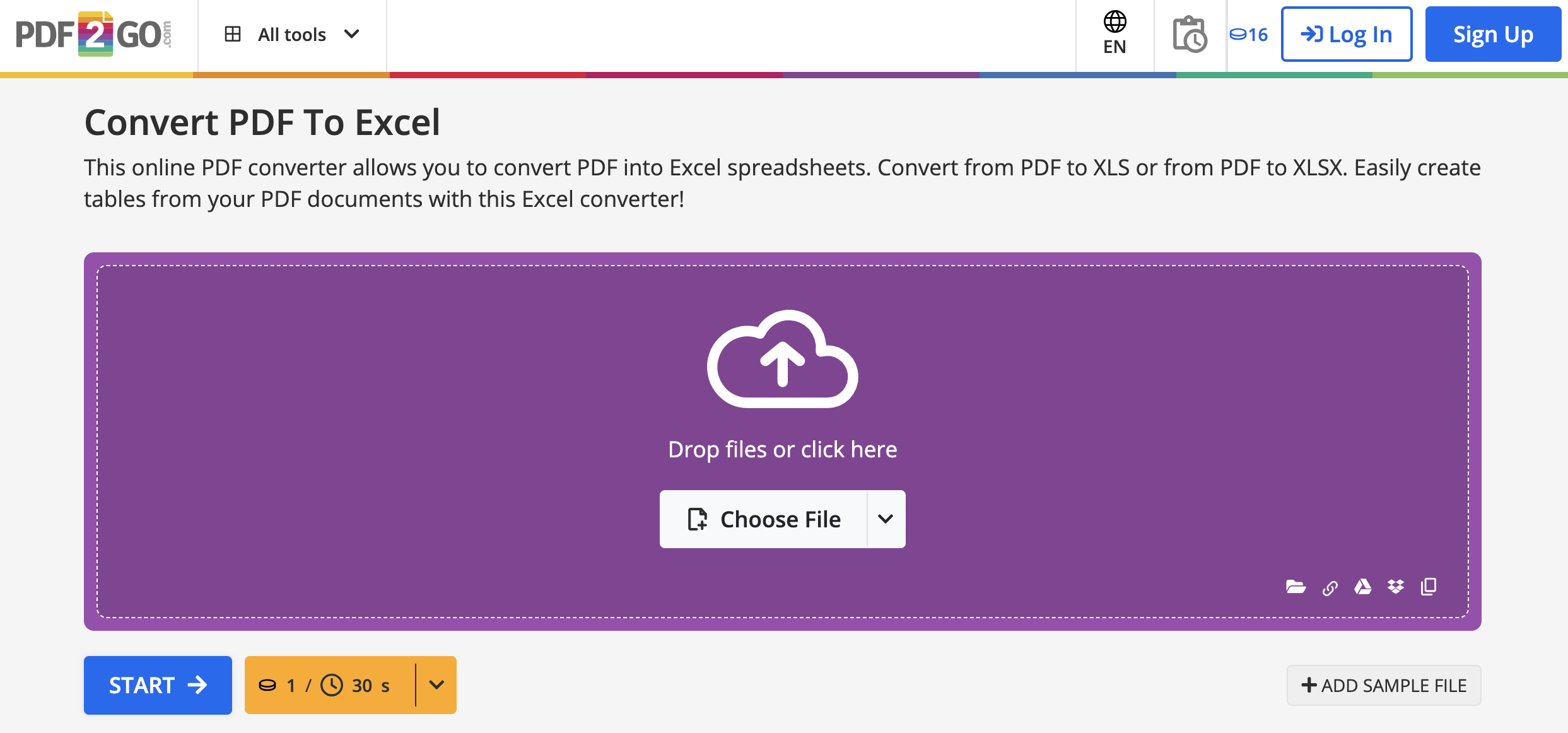
- Go to PDF2Go's PDF to Excel tool.
- Upload your PDF file from your computer, Google Drive, Dropbox account, or enter the URL. You can also drag and drop your file directly into the conversion tool.
- Choose Excel 2007-2013 (*.xlsx) or Excel 2003 or older (*.xls) from the drop-down menu.
- Use any of the optional settings to improve the conversion (convert with OCR).
- Click on "Start".
There is no need to sign up with your email address or install any additional software to use PDF2Go's – PDF to Excel tool. In order to convert your PDF to Excel tables, just upload them to PDF2Go in your browser and download the converted file.
TIP: Every time you need to edit documents, you need to convert PDF to an editable format. Apart from converting files from PDF to Excel, with PDF2Go, you can also convert PDF to Word, or PDF to PowerPoint.
Unlock More Features with PDF2Go Premium!
Do you regularly work with data from spreadsheets? Upgrade to a Premium plan and enjoy enhanced conversion capabilities!
Why Go Premium?
Unlock the full potential of PDF2Go with a Premium plan and enjoy:
- ✅ Batch processing – Convert up to 200 files at once
- ✅ Larger File Sizes – Process files up to 64 GB per task
- ✅ AI-Supported Tasks for advanced processing
- ✅ Task Priority – Enjoy instant processing with no waiting time
- ✅ Ad-Free Experience for distraction-free work
Visit our Pricing Page to explore all Premium benefits and take your productivity to the next level!


