Sometimes you need to crop a PDF to remove extra space, cut out headers or footers, or highlight just one part of a page. With PDF2Go, you can crop a PDF page directly in your browser — no signup or installation needed.
This tool is built for single-page cropping. If you have a multi-page file, just choose the page you want to adjust. The crop won’t apply to the entire document, so you have full control over what gets trimmed. Whether you're working on a scan, a form, or a report, it only takes a few steps.
This tool is ideal when you're dealing with scanned images in PDF format or want to clean up one page before sharing. It works on most browsers and devices.
Use it to crop PDF pages for presentations, printouts, or personal use. No learning curve, no advanced settings. Just upload, crop, and save.